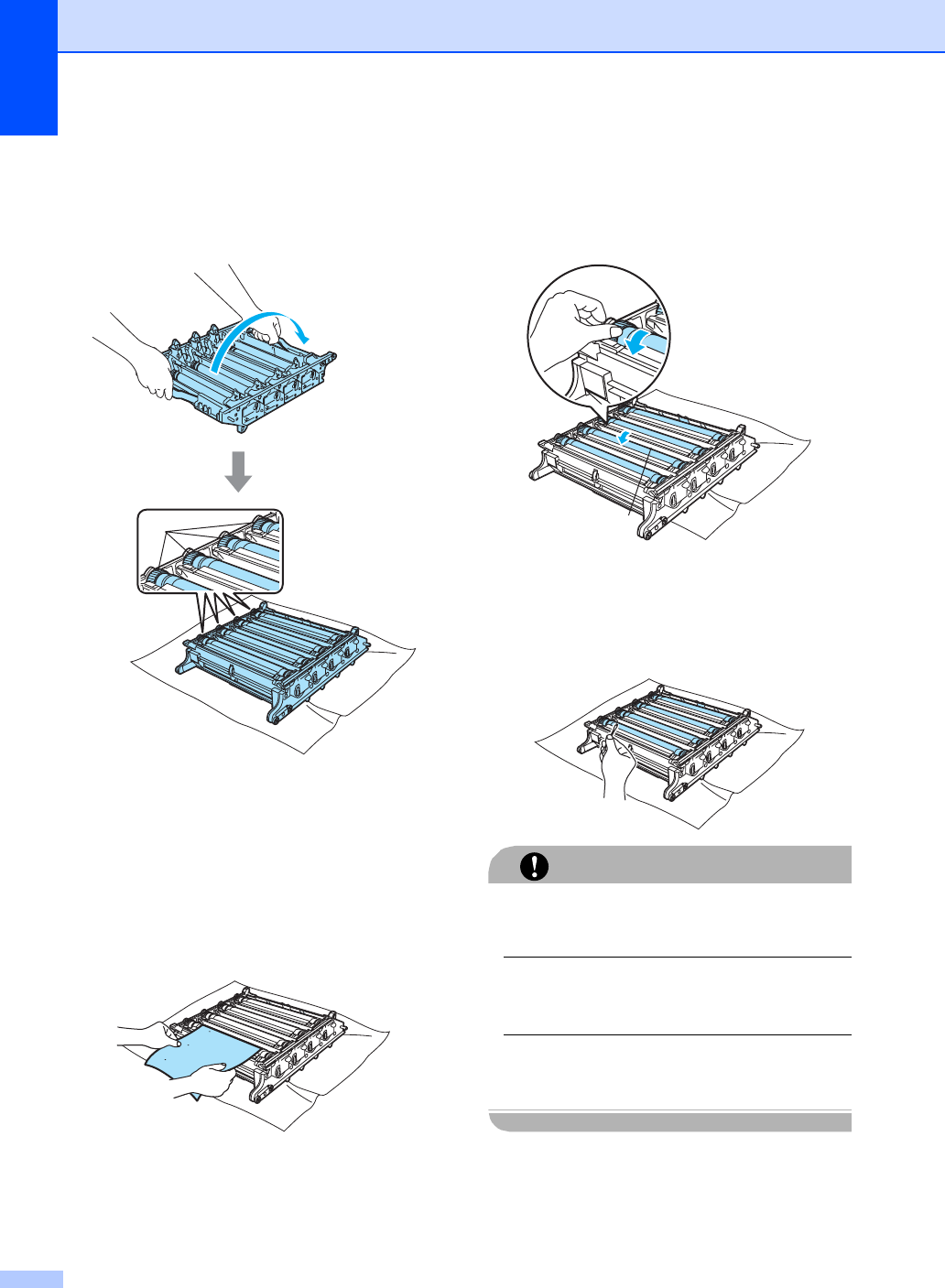
90
o While holding both hands, turn the drum
unit upside down and place on a piece of
disposable paper or cloth. Make sure
that the drum unit gears (1) are on your
left hand side.
p See the print sample to identify the
colour causing the problem. The colour
of the spots or toner stain is the colour of
the drum you should clean. For
example, if the spots are cyan, you
should clean the drum for cyan. Put the
print sample in front of the drum, and the
find the exact position of the repeating
mark.
q Turn the drum unit gear on the drum that
matches that mark (for example, for a
cyan mark, turn the drum for cyan). You
should see the mark eventually on the
surface of the drum (1).
r When you have found the mark on the
drum that matches the print sample,
wipe the surface of the drum gently with
a cotton swab until the dust or paper
powder on the surface comes off.
CAUTION
The drum is photosensitive so DO NOT
touch it with your fingers.
DO NOT clean the surface of the
photosensitive drum with a sharp object.
DO NOT use excessive force when
cleaning the drum surface.
1
1


















