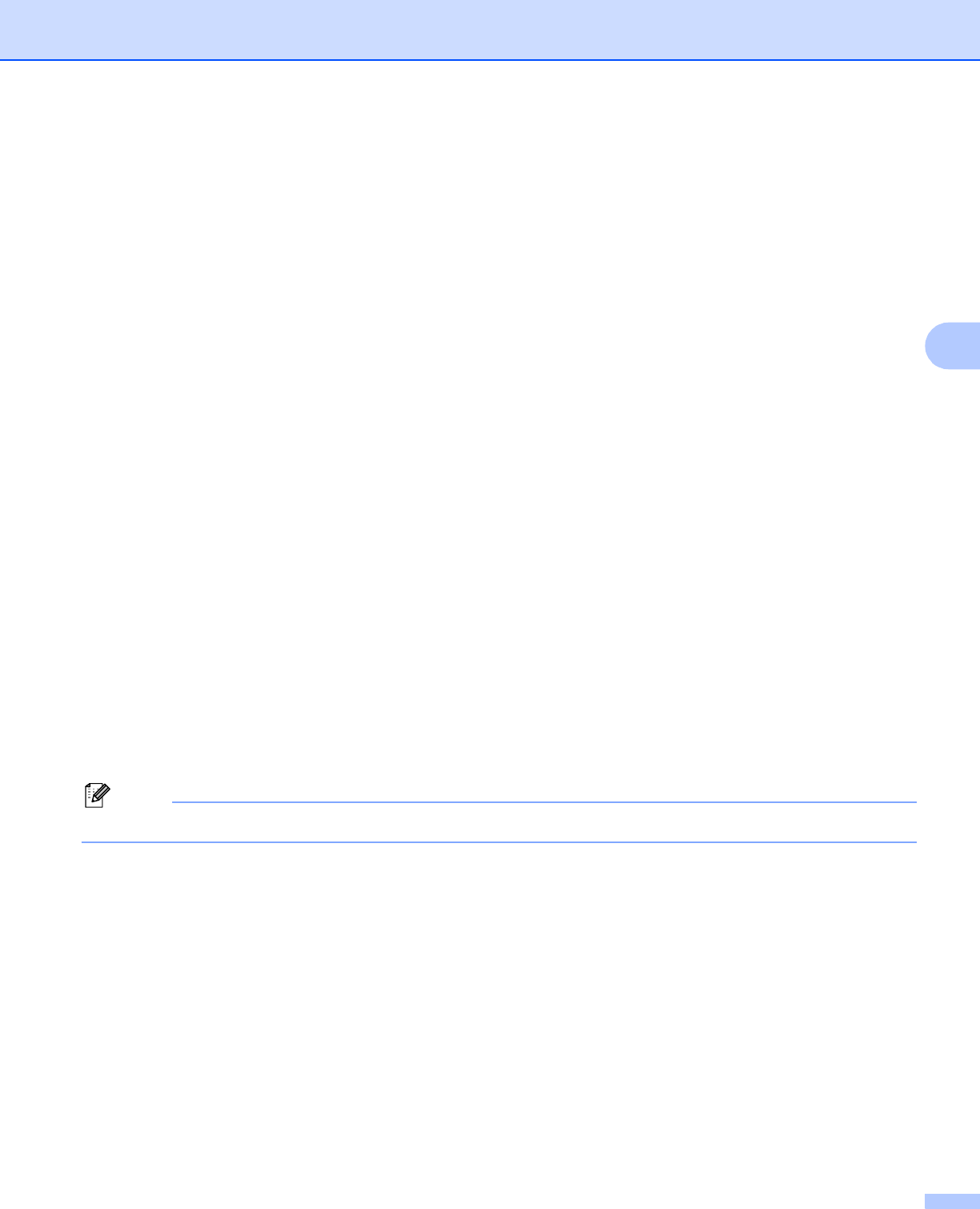
Control panel setup
40
4
Printing the WLAN Report 4
The WLAN Report prints your machine's wireless status report. If the wireless connection failed, check the
error code on the printed report.
uuQuick Setup Guide: Troubleshooting
For MFC-J430W/J432W
4
a Press Menu.
b Press a or b to choose Print Reports.
Press OK.
c Press a or b to choose WLAN Report.
Press OK.
d (For US) Press Black Start or Color Start.
(For UK) Press Mono Start or Colour Start.
For MFC-J280W/J625DW/J825DW/J835DW and DCP-J725DW/J925DW 4
a Press Menu.
b Press a or b to display Print Reports and then press Print Reports.
c Press a or b to display WLAN Report and then press WLAN Report.
d For MFC-J825DW/J835DW and DCP-J925DW
(For US) Press Black Start or Color Start.
(For UK) Press Mono Start or Colour Start.
For MFC-J280W/J625DW and DCP-J725DW, press Start.
Note
If the WLAN Report does not print, try starting step a again after a while.


















