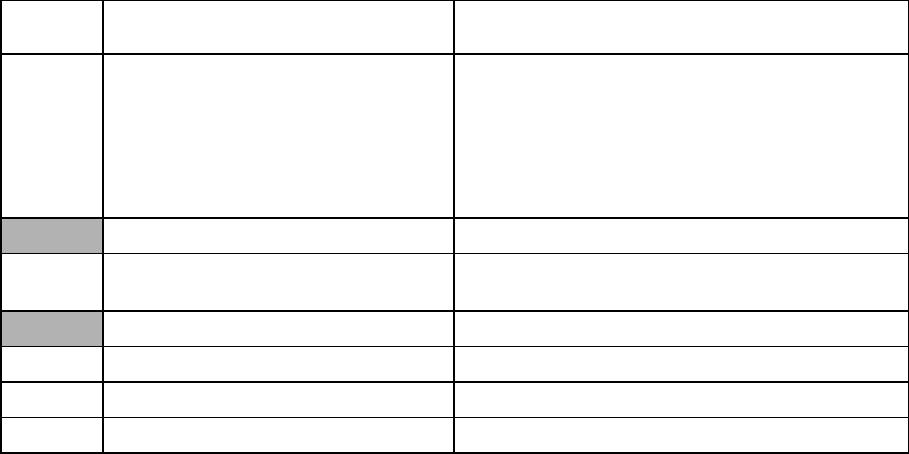
V - 30
WSW17 (Function setting 2)
Selector
No.
Function Setting and Specifications
1
2
Off-hook alarm
No. 1 2
0 0 : No alarm
0 1 : Always valid
1 X : Valid except when
'call reservation'
is selected.
3 Power failure report output 0: ON 1: OFF
4
Calendar clock/prompt alternate
display
0: NO 1: YES
5 Calendar clock type 0: U.S.A. type 1: European type
6 Error indication in activity report 0: NO 1: YES
7 Non-ring reception 0: OFF 1: ON
8 Not used.
NOTE: Selector 3 is not applicable to the U.S.A. versions.
l Selectors 1 and 2: Off-hook alarm
These selectors activate or deactivate the alarm function which sounds an alarm when the
communication is completed with the handset being off the hook.
l Selector 3: Power failure report output
This selector determines whether or not the equipment outputs a power failure report when the
power comes back on.
l Selector 4: Calendar clock/prompt alternate display
If this selector is set to "1," the calendar clock and the prompt "INSERT DOCUMENT" appear
alternately on the LCD while the equipment is on standby; if it is set to "0," only the calendar clock
appears.
l Selector 5: Calendar clock type
If this selector is set to "0" (USA), the MM/DD/YY hh:mm format applies; if it is set to "1" (Europe),
the DD/MM/YY hh:mm format applies: DD is the day, MM is the month, YY is the last two digits of
the year, hh is the hour, and mm is the minute.
l Selector 6: Error indication in activity report
This selector determines whether or not a communications error code will be printed in the activity
report.
l Selector 7: Non-ring reception
Setting this selector to "1" makes the equipment receive calls without ringer sound if the ring delay
is set to 0.


















