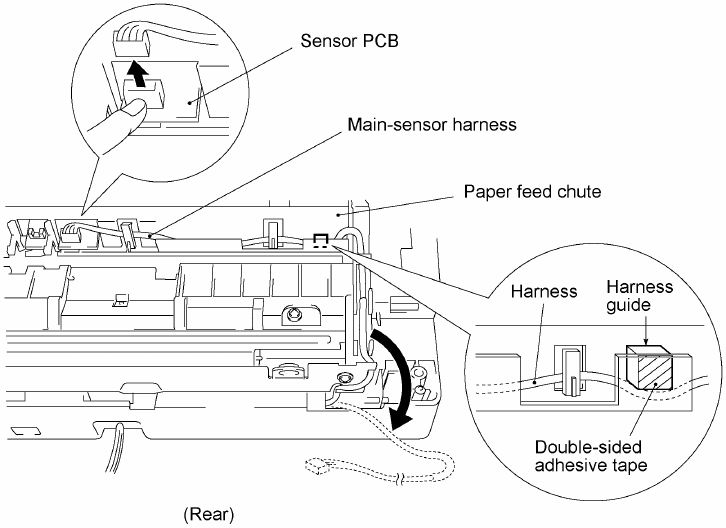
IV - 29
(14) To take the paper feed chute off the platen frame, do the following:
- Disconnect the main-sensor harness from the sensor PCB while pressing down the PCB
with your finger, then remove the harness guide and take out the harness from the cable
clamps.
NOTE: Pulling up the main-sensor harness without pressing down the sensor PCB will
cause the PCB to work out of the paper feed chute.
NOTE: Once removed, the harness guide will become unusable and a new one will have
to be put back in.


















