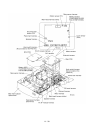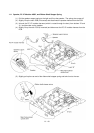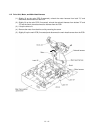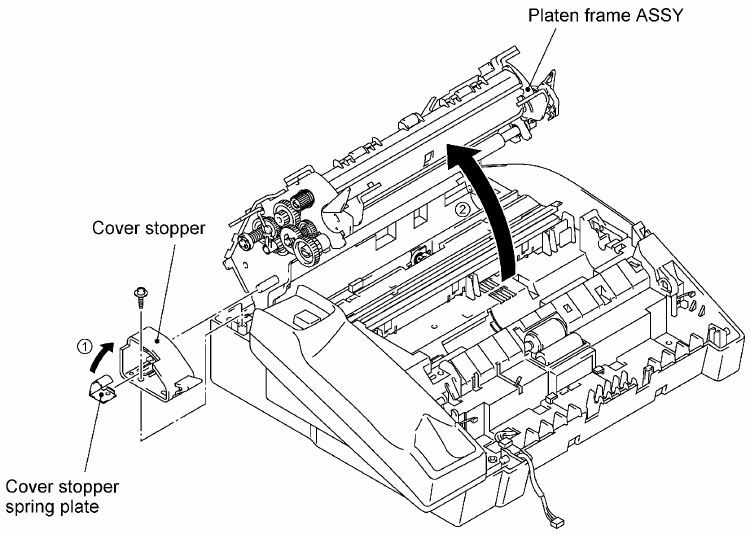
IV - 34
1.8 Cover Stopper and Platen Frame ASSY
TIP: Only when you need to remove the platen frame from the main frame, remove the cover
stopper. When accessing other components, keep the cover stopper in place for easier handling.
(1) Remove the screw from the cover stopper.
(2) Lift up the rear end of the cover stopper and open the platen frame ASSY to remove the cover
stopper.
(3) Take out the cover stopper spring plate.