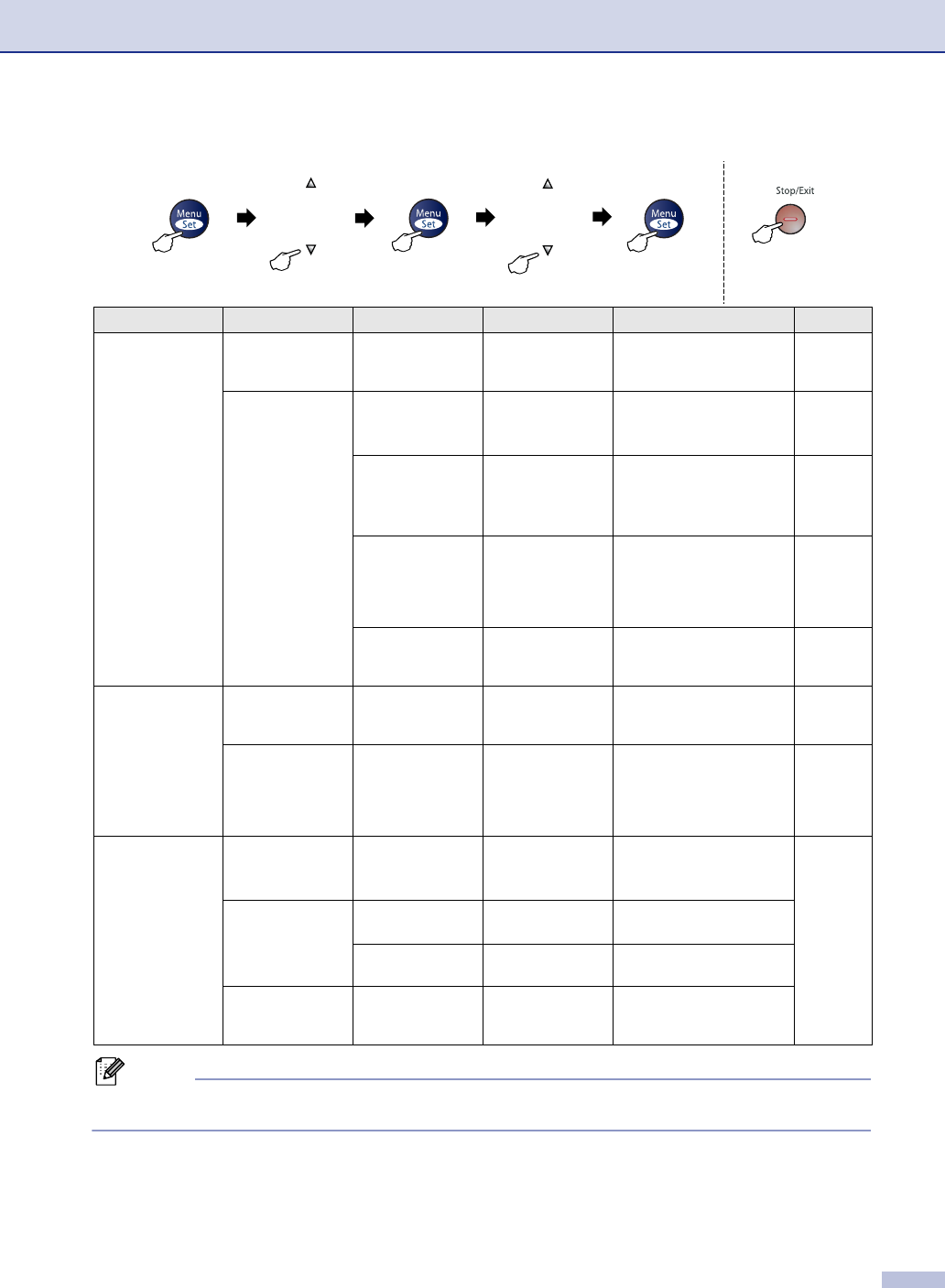
Appendix B
B - 8
2. Fax
(Continued)
6.Remaining
Jobs
— — Checks which jobs are in
the memory and lets you
cancel selected jobs.
3-8
0.
Miscellaneous
1.
Compatibility
(For FAX-2820
and MFC-7220)
Normal
Basic
Adjusts the equalization
for transmission problems.
11-20
1.
Compatibility
(For FAX-2910,
FAX-2920 and
MFC-7225N)
High
Normal
Basic
Adjusts the equalization
for transmission problems.
11-20
2.Distinctive Off
Set (On)
Uses the Telephone
Company’s Distinctive
Ring subscriber service to
register the ring pattern
with the machine.
A-1
3.Caller ID Display#
Print Report
View or print a list of the
last 30 Caller IDs stored in
the memory.
A-3
3. Copy 1.Quality — Text
Auto
Photo
Selects the Copy
resolution for your type of
document.
8-7
2.Contrast —
▼
-
+
▲
▼
-
+
▲
▼
-
+ ▲
▼
-
+
▲
▼
-
+
▲
Adjusts the contrast for
copies.
8-7
4. Printer
(MFC-7225N
only)
1.Emulation — Auto
HP LaserJet
BR-Script 3
Selects the emulation
mode.
See
Software
User’s
Guide on
the
CD-ROM
2.Print
Options
1.Internal
Font
— Prints a list of the
machine’s internal fonts.
2.
Configuration
— Prints a list of the
machine’s printer settings.
3.Reset
Printer
— — Returns the PCL setting to
the original factory default
settings.
Main Menu Submenu Menu Selections Options Descriptions Page
Note
The factory settings are shown in Bold.
to exitSelect & Set Select & Set to accept


















