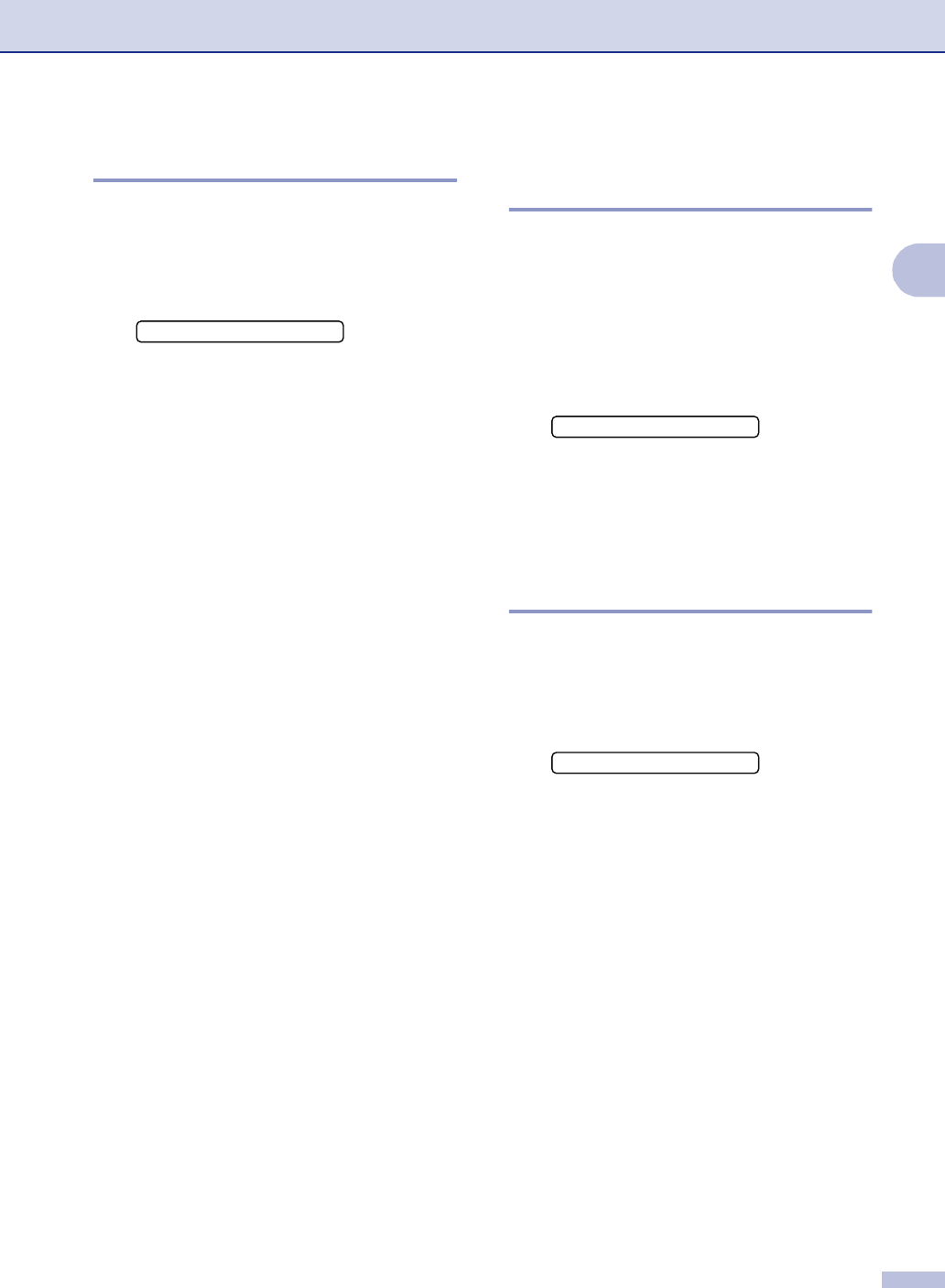
Getting started
2 - 7
2
Setting Volume Amplify
Please carefully read Choosing the Handset
Volume (For Volume Amplify) on page 2-6
before you do the following steps;
1
Press Menu/Set, 1, 4, 5.
2
If none of the users are
hearing-impaired, press
▲ or ▼ to
select
Vol Amplify:Off, and then
press Menu/Set and go to Step 4.
—OR—
If some or all of the users are
hearing-impaired, select
Vol Amplify:On, and then press
Menu/Set.
3
If all the users are hearing-impaired,
press to select
Permanent, and then
press Menu/Set.
—OR—
If only some or all of the users are
hearing-impaired, select
Temporary,
and then press Menu/Set.
4
Press Stop/Exit.
Turning on Automatic
Daylight Savings Time
You can set the machine to change
automatically for Daylight Savings Time. It
will reset itself forward one hour in the Spring
and backward one hour in the Fall. Make sure
you have set the correct date and time in the
Date/Time setting.
1 Press Menu/Set, 1, 5.
2
Press ▲ or ▼ to select On (or Off).
Press Menu/Set.
3
Press Stop/Exit.
Toner Save
You can conserve toner using this feature.
When you set Toner Save to
On, print
appears lighter. The default setting is
Off.
1
Press Menu/Set, 1, 6, 1.
2
Press ▲ or ▼ to select On (or Off).
Press Menu/Set.
3
Press Stop/Exit.
5.Volume Amplify
5.Auto Daylight
1.Toner Save


















