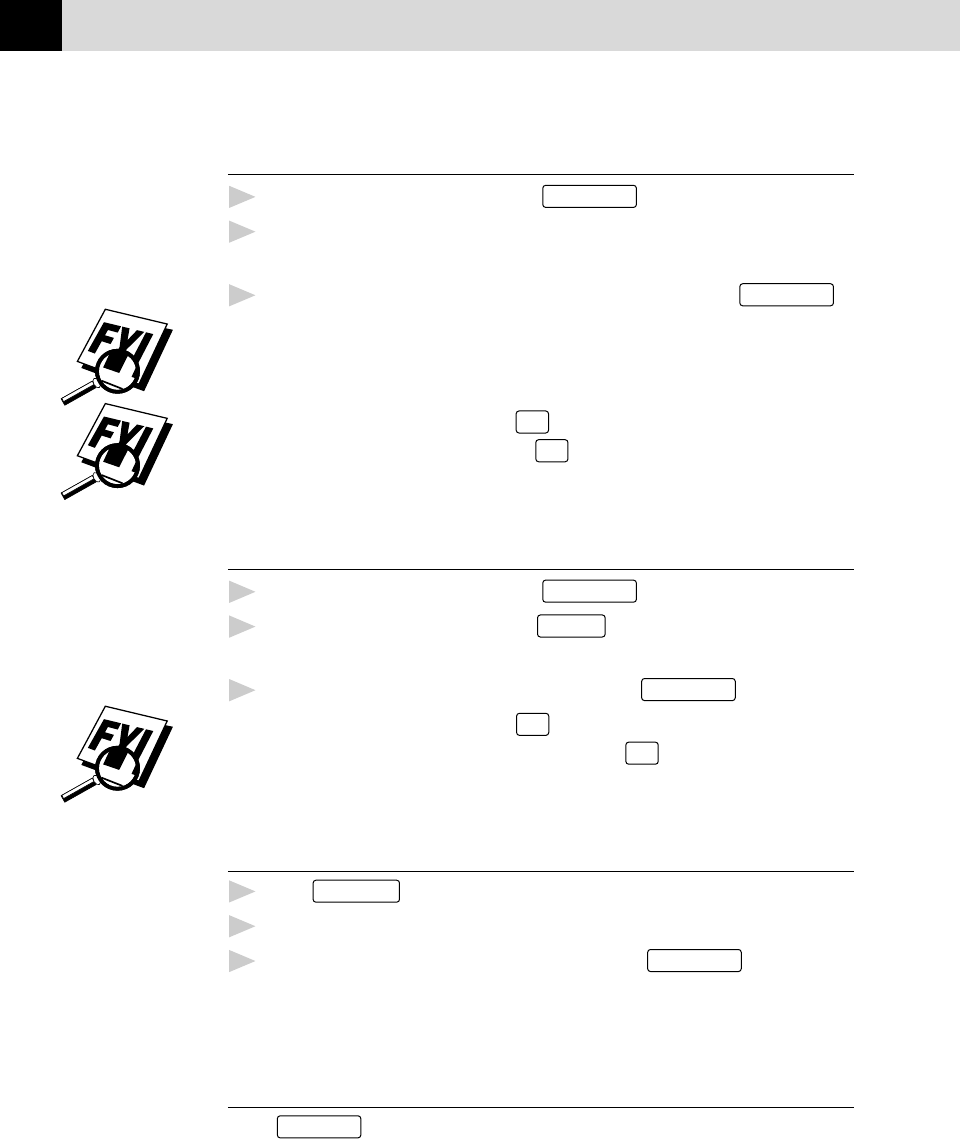
54
CHAPTER EIGHT
One Touch Dialing
1
Pick up the handset—OR—Press
Speaker Phone
.
2
When you hear a dial tone, press the One Touch key of the location you
want to call.
3
To hang up a voice call, replace the handset—OR—Press
Speaker Phone
.
If you try to use a One Touch location with no number stored in it, you
hear a warning sound, and screen displays NOT REGISTERED. The
display returns to normal after 2 seconds.
If you are sending a fax, press
Start
after pressing the One Touch key. If
you picked up the handset, press
Start
when the receiving fax machine
answers with fax tones.
Speed Dialing
1
Pick up the handset—OR—Press
Speaker Phone
.
2
When you hear a dial tone, press
Speed Dial
, then press the two-digit
Speed Dial number.
3
To hang up, replace the handset—OR—Press
Speaker Phone
.
If you are sending a fax, press
Start
after entering the Speed Dial
number. If you picked up the handset, press
Start
when the receiving fax
machine answers with fax tones.
Hold
1
Press
Hold/Caller ID
to put a call on Hold.
2
You can put down the handset without disconnecting the call.
3
Pick up the fax machine handset—OR—Press
Speaker Phone
to release
the call from Hold. Picking up an extension handset will not release the
call from Hold.
Pause
Press
Redial/Pause
to insert a pause between numbers. Each key press adds a
3.5 second delay.
See
Storing Speed
Dial Numbers
p. 49
See
Storing One
Touch Dial
Numbers
p. 47


















