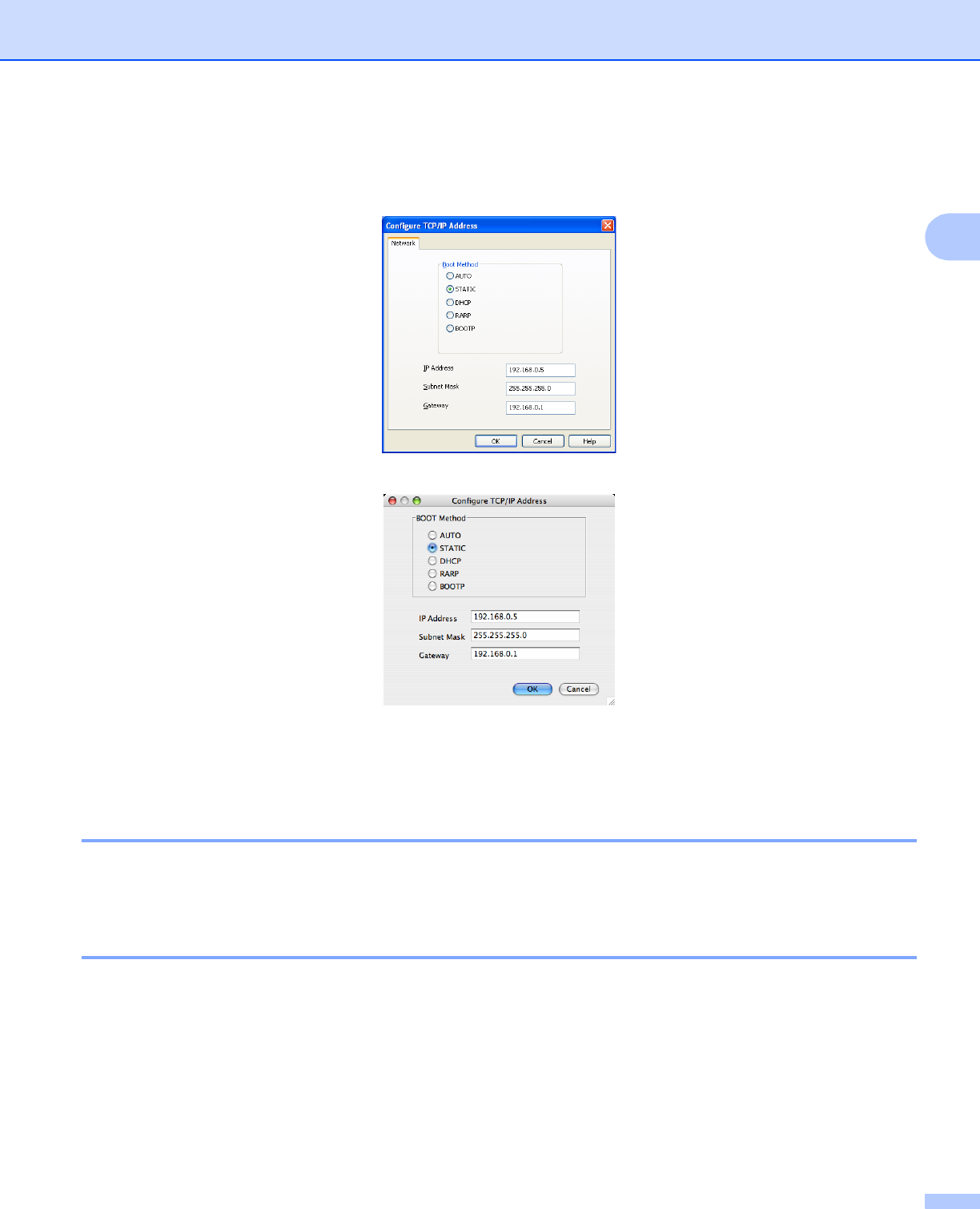
Configuring your machine for a network with an Ethernet cable connection
14
2
d Choose STATIC from Boot Method. Enter the IP Address, Subnet Mask and Gateway (if needed) of
your print server.
Windows
®
Macintosh
®
e Click OK.
f With the correctly programmed IP address, you will see the Brother print server in the device list.
Using the control panel to configure your machine for a network 2
You can configure your machine for a network using the control panel Network menu. (See Control panel
setup on page 76.)
Using other methods to configure your machine for a network 2
You can configure your machine for a network using other methods. (See Other ways to set the IP address
(for advanced users and administrators) on page 164.)


















