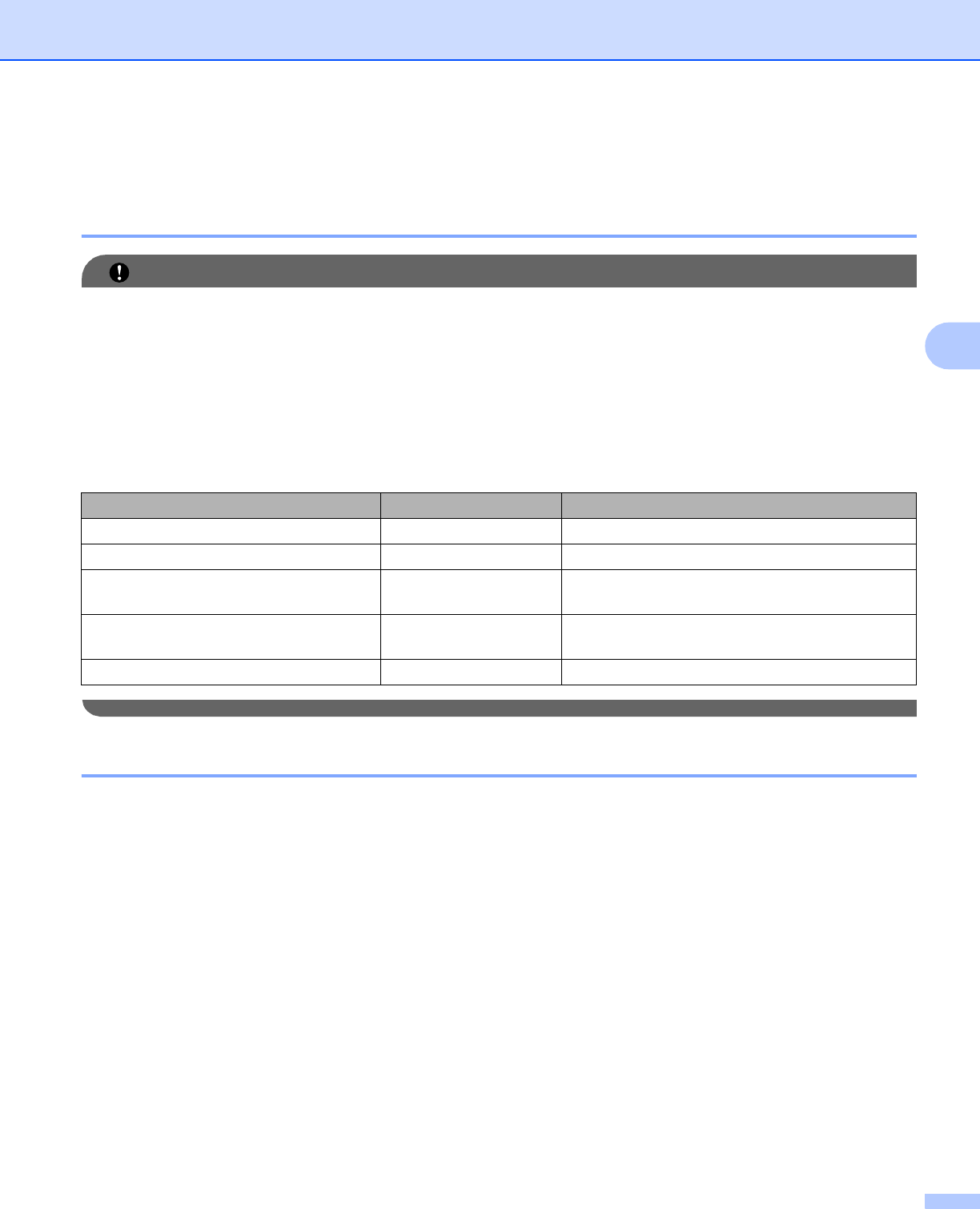
Wireless configuration for Windows
®
using the Brother installer application (Not available for MFC-5490CN and MFC-5890CN)
50
4
Configuration in Ad-hoc Mode 4
Before configuring the wireless settings 4
IMPORTANT
• If you have previously configured the wireless settings of the machine, you must reset the network LAN
settings before you can configure the wireless settings again. Use Menu, a or b to choose Network, press
OK. Press a or b to choose Factory Reset, press OK. Choose Yes to accept the change. For
Touchscreen models, press MENU, Network, a or b to display Factory Reset then press
Factory Reset, and choose Yes to accept the change. The machine will restart automatically.
• If you are using Windows
®
Firewall or a firewall function of anti-spyware or antivirus applications,
temporarily disable them. Once you are sure that you can print, configure the software settings following
the instructions again.
Configure the wireless settings 4
a Turn on the machine by plugging in the power cord.
b Press Menu.
Press a or b to choose Network, press OK.
Press a or b to choose Network I/F, press OK.
Choose WLAN.
(For Touchscreen models)
4
Press MENU. Press Network. Press Network I/F and then press WLAN.
c Turn on your computer.
Close any applications running before configuration.
d Put the supplied CD-ROM into your CD-ROM drive. The opening screen will appear automatically. If the
model name screen appears, choose your machine. If the language screen appears, choose your
language.
Item Example Record the current wireless network settings
Communication mode: (Ad-hoc) Ad-hoc
Network name: (SSID / ESSID) HELLO
Authentication method:
(Open system)
Open system
Encryption mode:
(None / WEP)
WEP
Network key: (Encryption key, WEP key) 12345


















