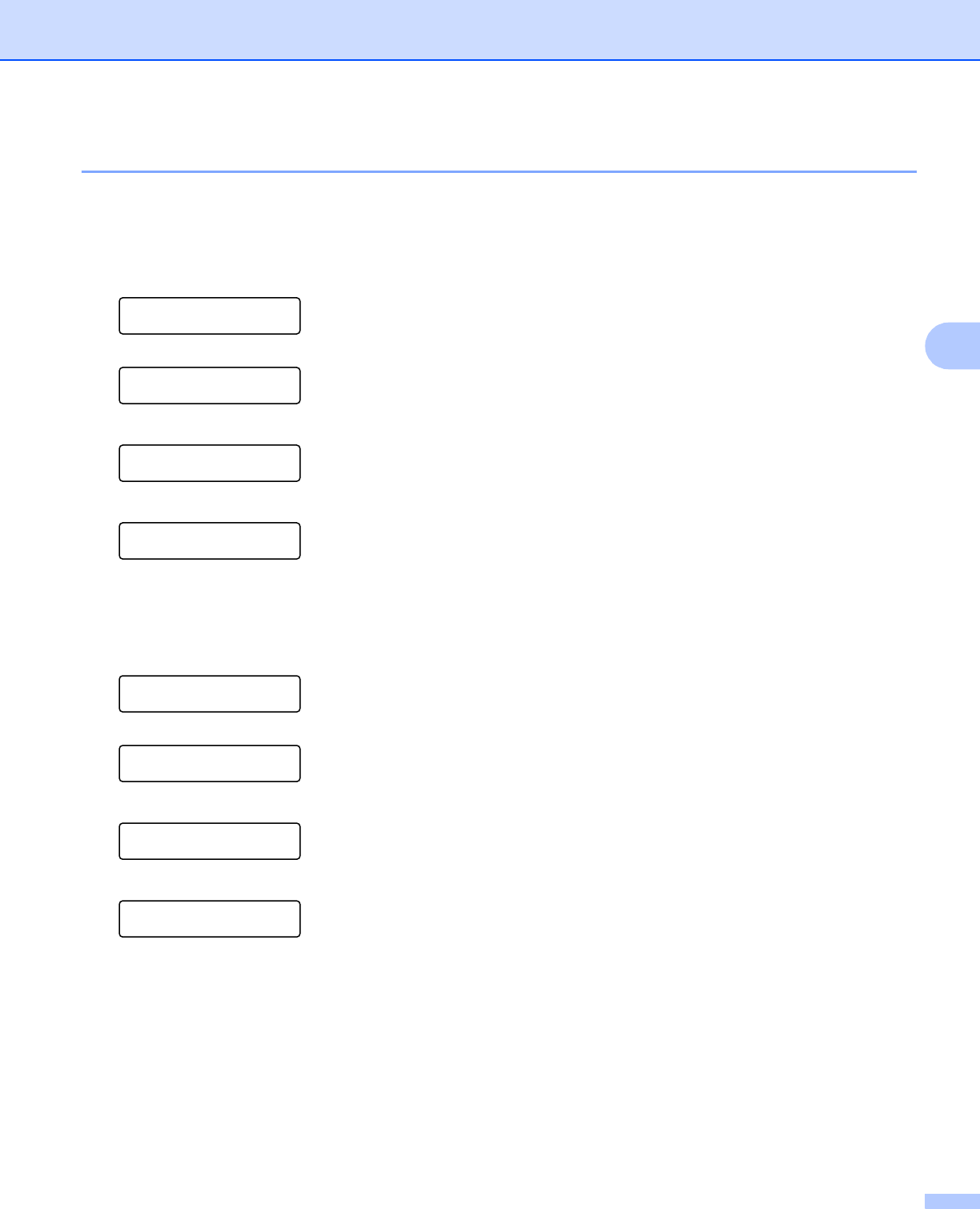
Control Panel
91
4
Manual Registration 4
Print Chart 4
You can print the color registration chart to manually check the registration of the colors.
a Press the + or - key to choose Color Correction. Press OK.
Select ab or OK
Machine Info.
h
Select ab or OK
Color Correction
b Press the + or - key to choose Manual Regist.. Press OK.
Color Correction
Manual Regist.
c Press OK.
Manual Regist.
Print Chart
Set Registration 4
You can correct the color registration manually.
a Press the + or - key to choose Color Correction. Press OK.
Select ab or OK
Machine Info.
h
Select ab or OK
Color Correction
b Press the + or - key to choose Manual Regist.. Press OK.
Color Correction
Manual Regist.
c Press the + or - key to choose Set Registration. Press OK again.
Manual Regist.
Set Registration
d To set the color registration, follow the instruction on Color Registration Chart.
e Press OK.


















