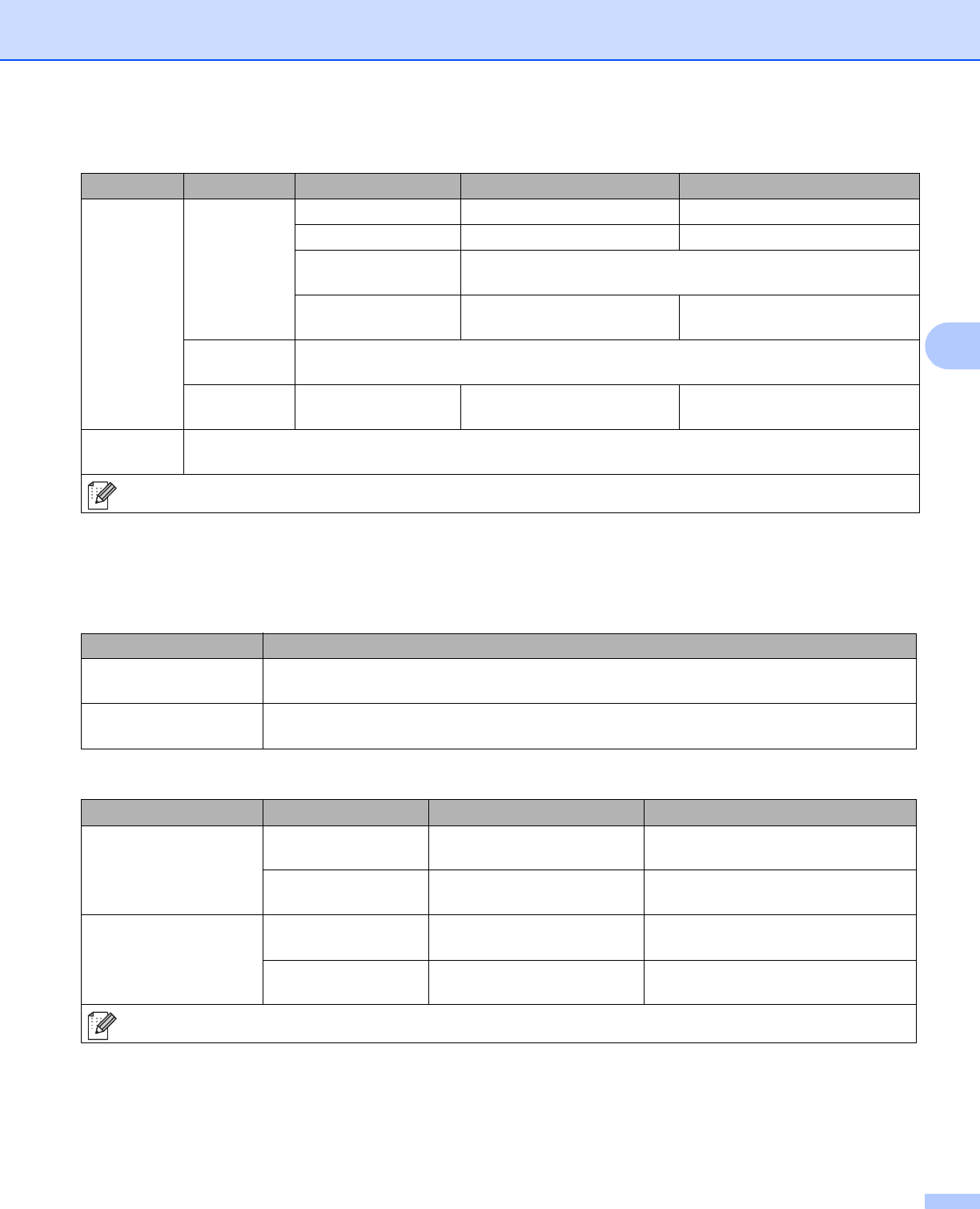
Control Panel
84
4
1
On connection to the network, if the machine's 'IP METHOD' is 'AUTO' the machine will attempt to automatically set the IP address and Subnet
Mask from a boot server such as DHCP or BOOTP. If a boot server cannot be found an APIPA IP address will be allocated, such as
169.254.[001-254].[000-255]. If the 'IP METHOD' of the machine is set to 'STATIC' you will need to manually enter an IP address from the
machine's control panel.
WLAN
Status
Status
Signal
SSID (Shows SSID [uses a maximum of 32 digits and characters 0-9,
a-z and A-Z in ASCII values])
Comm. Mode AD-HOC*/Infrastructure Shows the current
Communication Mode.
Set to
Default
Restores wired network settings of the internal print server to default.
WLAN
Enable
On/Off* Chooses Ethernet link mode.
Factory
Reset
Restores all network settings of the internal print server to default.
Reset Menu
Display Shows Description
Reset Printer Resets the printer and restores all printer settings (including command settings) to settings
you have previously made with the control panel buttons.
Factory Reset Resets the printer and restores the printer settings (including command settings) to the
default settings.
Color Correction
Submenu Menu Selections Options Descriptions
ColorCalibration Calibrate Carry out calibration to revise the
colors.
Reset Set the calibration parameters back
to the default settings.
Auto Regist. Registration Adjusts the print position of each
color automatically.
Frequency Low/Medium*/High/Off Sets the interval time you want to
carry out the auto registration.
The default settings are shown in Bold with an asterisk.
LAN for HL-4070CDW users (continued)
Submenu 1 Submenu 2 Menu Selections Options Descriptions
The default settings are shown in Bold with an asterisk.


















