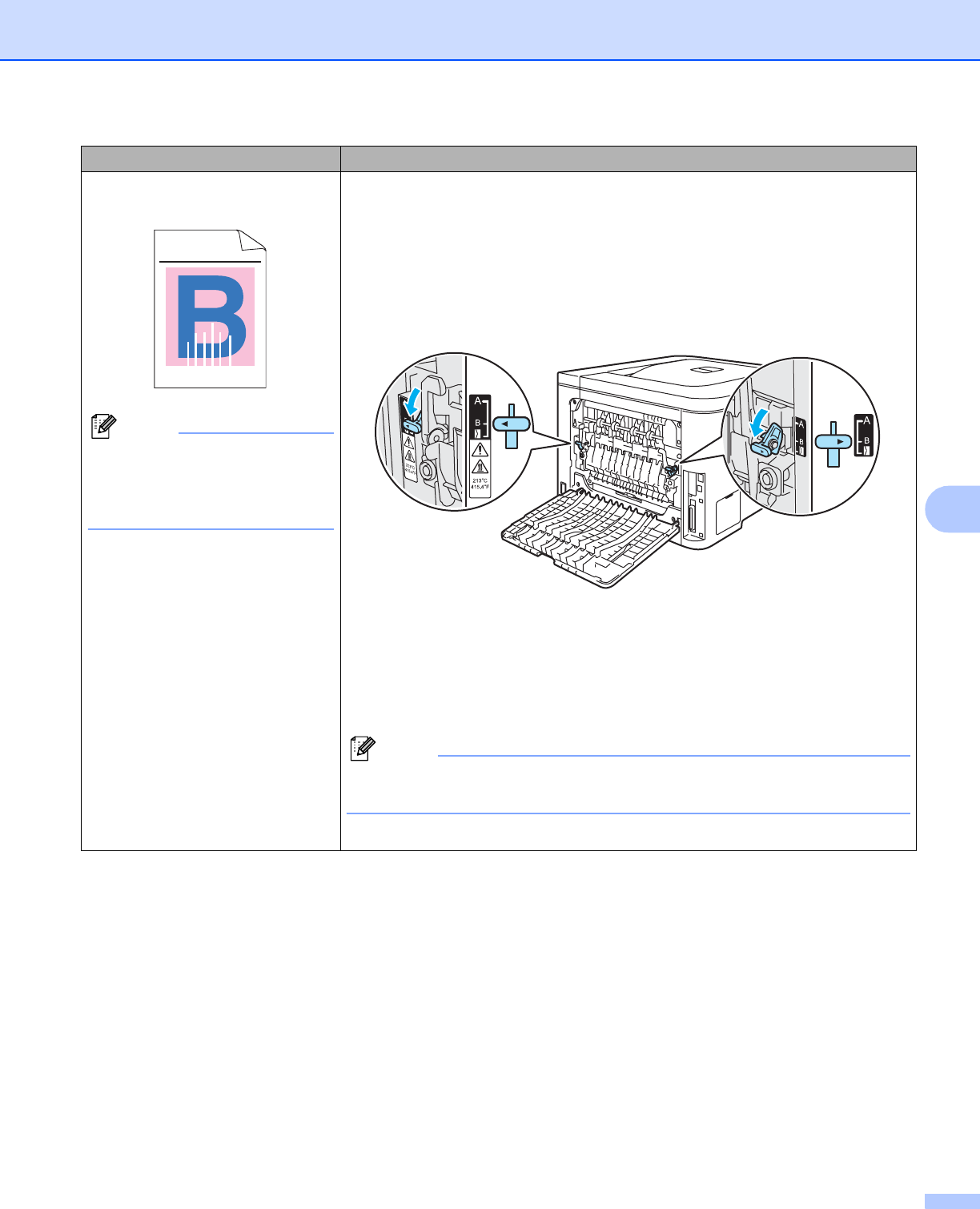
Troubleshooting
168
7
White lines or ribbing down the
page on duplex print
Note
Position B is only for duplex
printing with recycled paper
when the temperature and
humidity are low.
Choose Thin Paper mode in the printer driver and re-send the print job.
If the problem is not solved after printing a few pages, follow these
steps:
a Open the back cover.
b Pull down the two grey levers, one on the left-hand side and one on the
right-hand side, to position B as shown in the illustration below.
c Close the back cover.
d Choose Plain Paper mode in the printer driver and re-send the print job.
e If the problem is not solved after printing a few pages, choose Thin
Paper mode in the printer driver and re-send the print job.
Note
When you have finished printing, open the back cover and reset the two gray
levers back to the original position.
Use thicker paper than you are now using.
Examples of poor print quality Recommendation
ABCDEFGHIJKLMNOPQRSTUVWXYZ. 0123456789. abcdefghijklmnopqrstuvwxyz.
ABCDEFGHIJKLMNOPQRSTUVWXYZ. 0123456789. abcdefghijklmnopqrstuvwxyz.
ABCDEFGHIJKLMNOPQRSTUVWXYZ. 0123456789. abcdefghijklmnopqrstuvwxyz.
ABCDEFGHIJKLMNOPQRSTUVWXYZ. 0123456789. abcdefghijklmnopqrstuvwxyz.


















