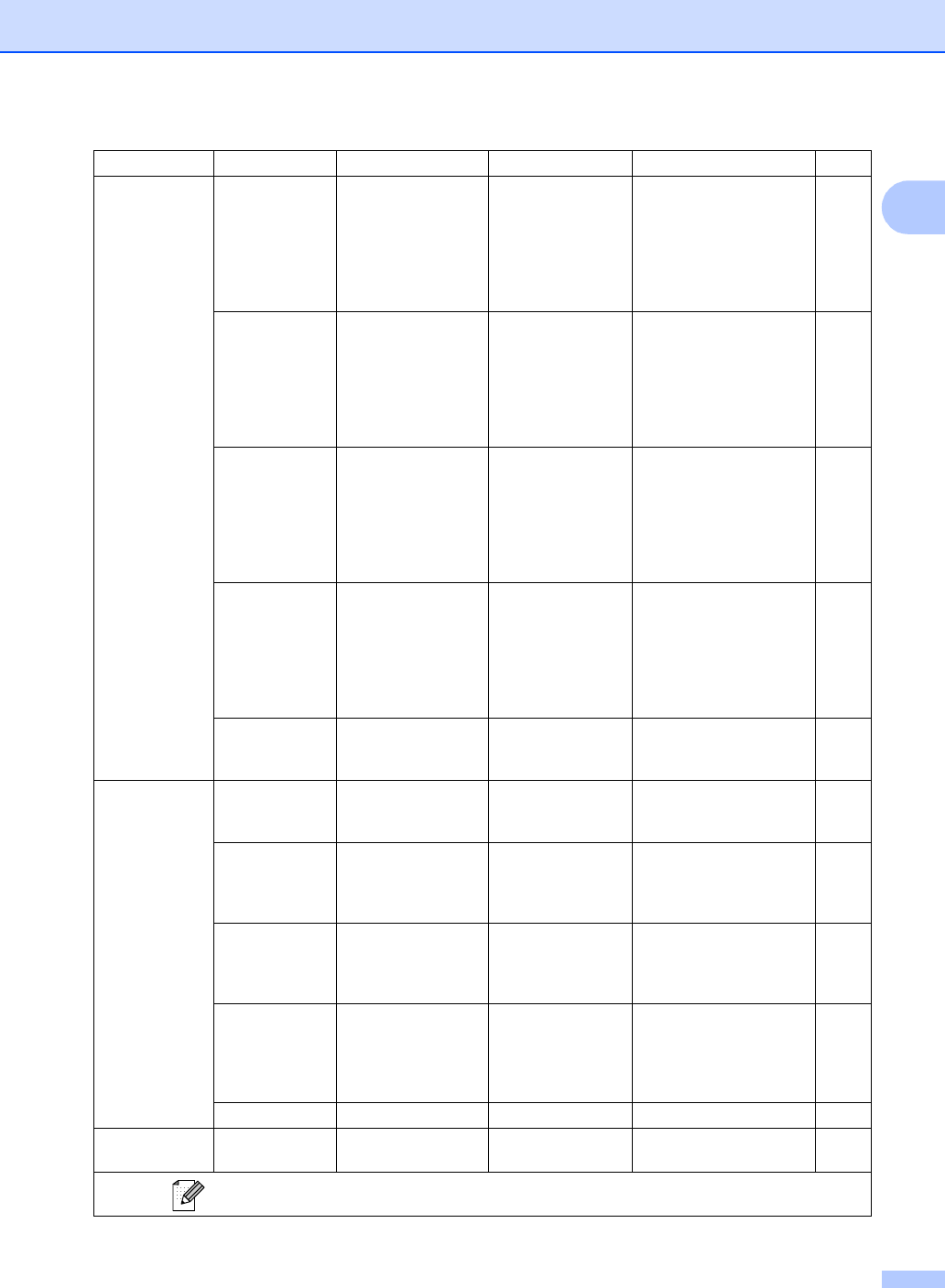
Menu and Features
121
C
4.PhotoCapture
(Continued)
4.Print Size — 10 x 8cm
13 x 9cm
15 x 10cm*
18 x 13cm
20 x 15cm
Choose the print size.
(Appears when A4 or
Letter is chosen in the
Paper Size menu.)
68
5.Brightness —- nnnno +
- nnnon +
- nnonn +*
- nonnn +
- onnnn +
Adjusts the brightness. 68
6.Contrast —- nnnno +
- nnnon +
- nnonn +*
- nonnn +
- onnnn +
Adjusts the contrast. 68
7.Cropping — On*
Off
Crops the image around
the margin to fit the paper
size or print size. Turn this
feature off if you want to
print whole images or
prevent unwanted
cropping.
69
8.Borderless — On*
Off
Expands the printable
area to fit the edges of the
paper.
69
5.Print Reports
1.XMIT Verify
— — Prints a Transmission
Verification Report for
your last transmission.
52
2.Help List — — Prints the Help List so you
can see at-a-glance how
to quickly program your
machine.
52
3.Quick Dial — — Lists name and numbers
stored in the Speed Dial
memory, in numerical
order.
52
4.Fax Journal
— — Lists information about the
last incoming and
outgoing faxes. (TX
means Transmit.) (RX
means Receive.)
52
5.
User Settings
— — Lists your settings. 52
6.Machine Info.
1.Serial No. — — Lets you check the serial
number of your machine.
111
Main Menu Submenu Menu Selections Options Descriptions Page
The factory settings are shown in Bold with an asterisk.


















