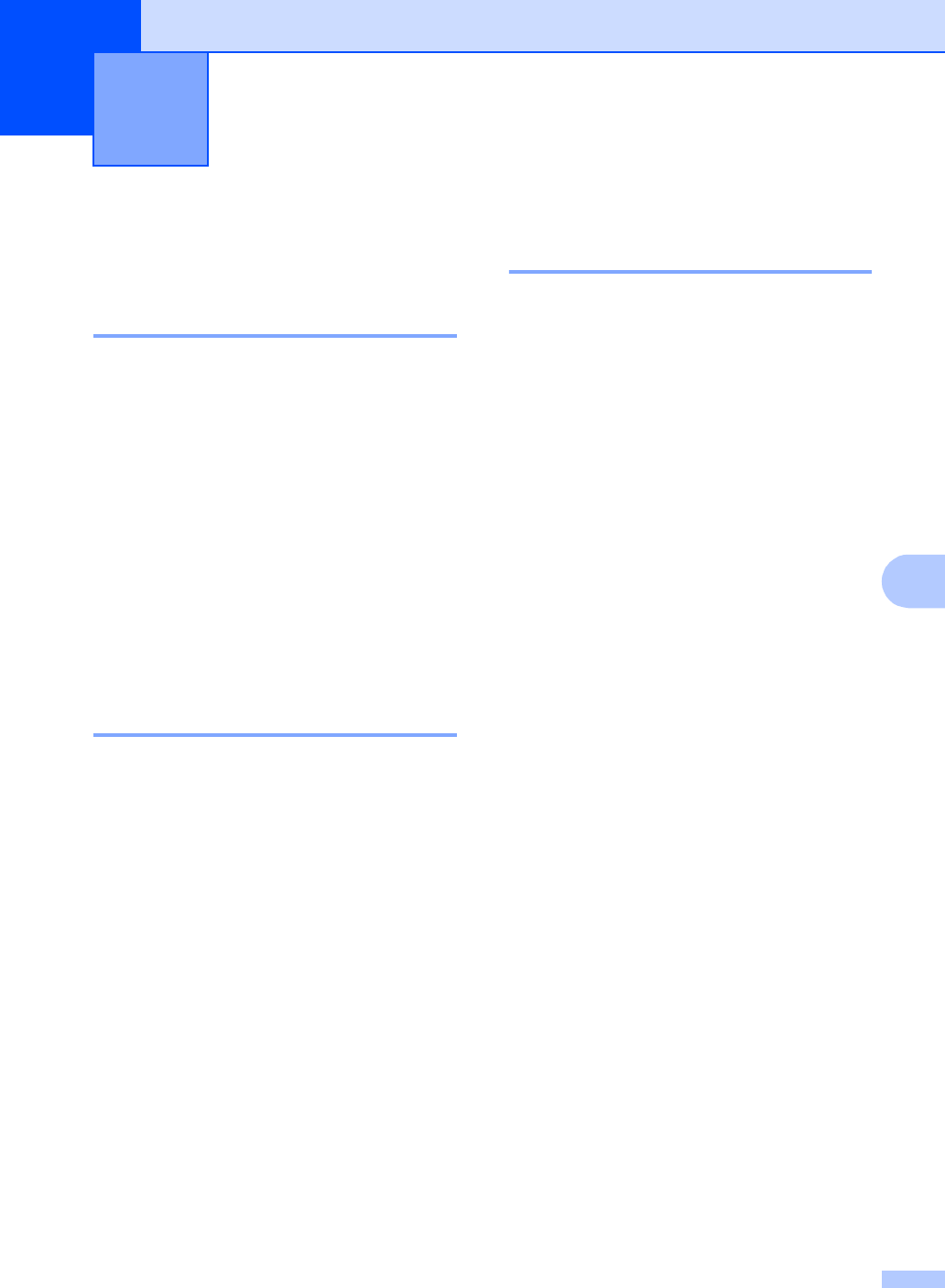
35
7
7
Voice Operations 7
Tone or pulse (Not available in
New Zealand) 7
If you are using an external telephone and
have a pulse dialling service, but need to
send tone signals (for example, for telephone
banking), follow the instructions below. If you
have Touch Tone service, you will not need
this feature to send tone signals.
a Lift the handset of the external
telephone.
b Press # on the control panel of your
machine. Any digits dialled after this will
send tone signals.
When you hang up, the machine will
return to the pulse dialling service.
Fax/Tel mode 7
When the machine is in Fax/Tel mode, it will
use the F/T Ring Time
(pseudo/double-ringing) to alert you to pick
up a voice call.
If you are at an external telephone, lift the
handset of the external telephone, and then
press Hook to answer.
If you are at an extension telephone, you'll
need to lift the handset during the F/T Ring
Time and then press #51 (# 9 1 for New
Zealand) between the pseudo/double-rings. If
no one is on the line, or if someone wants to
send you a fax, send the call back to the
machine by pressing l 51 (l 9 1 for New
Zealand).
Fax/Tel mode in Power Save
mode 7
When the machine is in Power Save mode
you can receive faxes if the Power Save
setting is Fax Receive:On. (See Power
Save setting on page 17.)
Fax/Tel mode does not work in power save
mode. The machine will not answer
telephone or fax calls and will keep ringing. If
you are at an external or extension
telephone, lift the handset and talk. If you
hear fax tones, hold the handset until Fax
Detect activates your machine. If the other
party says they want to send you a fax,
activate the machine by pressing l 51 (l 9 1
for New Zealand).
Telephone and External devices 7


















