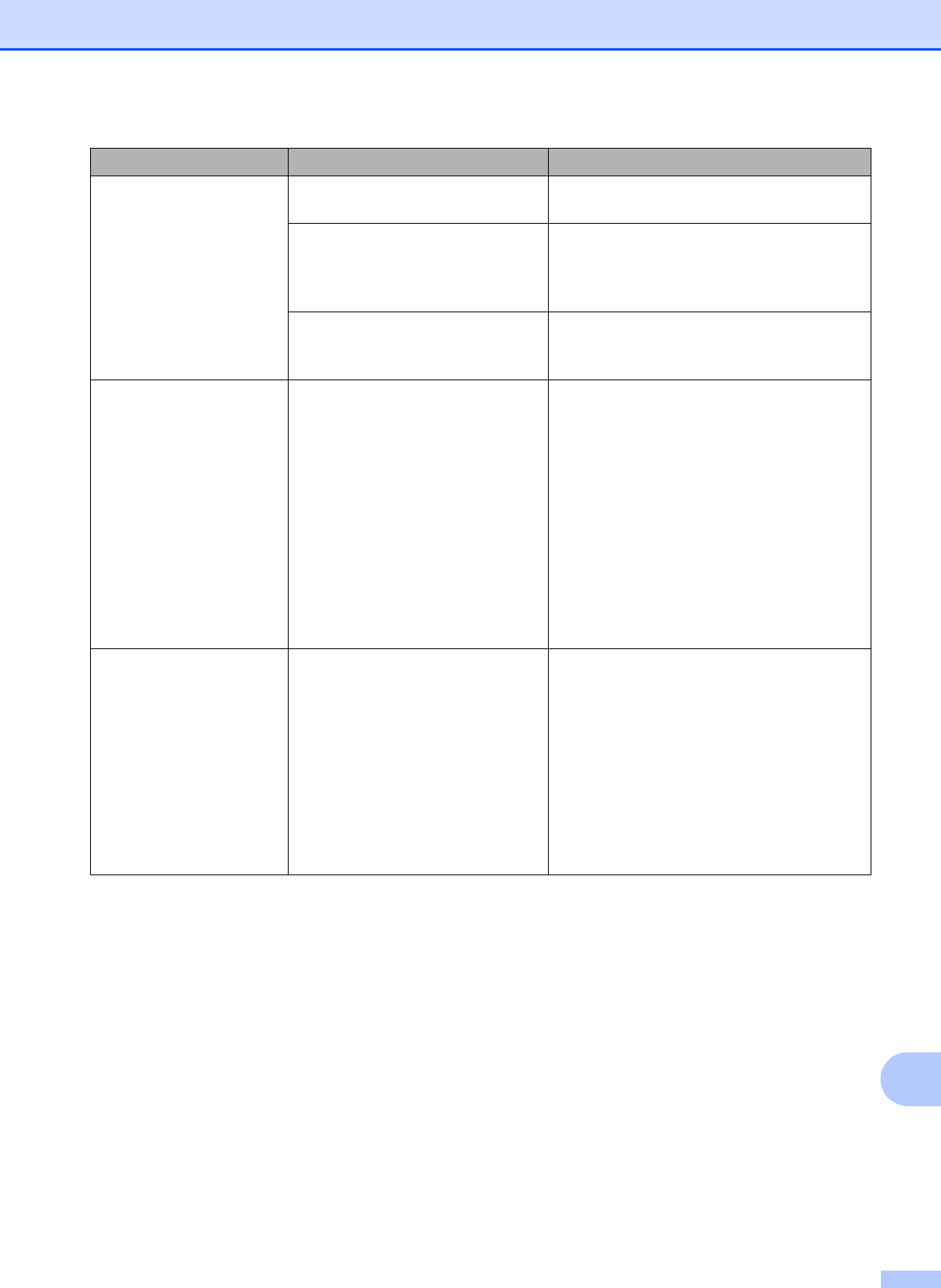
Troubleshooting and Routine Maintenance
107
B
Cannot Detect You installed a new ink too quickly
and the machine did not detect it.
Take out the new ink cartridge and
re-install it slowly until it clicks.
If you are not using genuine
Brother Innobella™ ink the
machine may not detect the ink
cartridge.
Use a new Genuine Brother Innobella™
Ink. If the error message is not cleared, call
Brother Customer Service.
An ink cartridge is not installed
properly.
Take out the new ink cartridge and re-
install it slowly until it clicks. (See
Replacing the ink cartridges on page 116.)
Cannot Print
Replace XX Ink
One or more of the ink cartridges
have reached the end of their life.
The machine will stop all print
operations. While memory is
available, black and white faxes
will be stored in the memory. If a
sending machine has a color fax,
the machine's ‘handshake’ will
ask that the fax be sent as black &
white. If the sending machine has
the ability to convert it, the color
fax will be stored in the memory
as a black & white fax.
Replace the ink cartridges. (See Replacing
the ink cartridges on page 116.)
Clean Unable XX
(Init Unable XX)
(Print Unable XX)
(Scan Unable XX)
(If the LCD shows
error number 46,
see the error message
Clean Unable 46
in this table.)
The machine has a mechanical
problem.
—OR—
A foreign object such as a
paperclip or ripped paper is in the
machine.
Open the scanner cover and remove any
foreign objects and paper scraps from
inside the machine. If the error message
continues, see Transferring your faxes or
Fax Journal report on page 112 before
disconnecting the machine so you will not
lose any important messages. Then,
disconnect the machine from the power for
several minutes and then reconnect it.
Error Message Cause Action


















