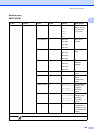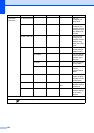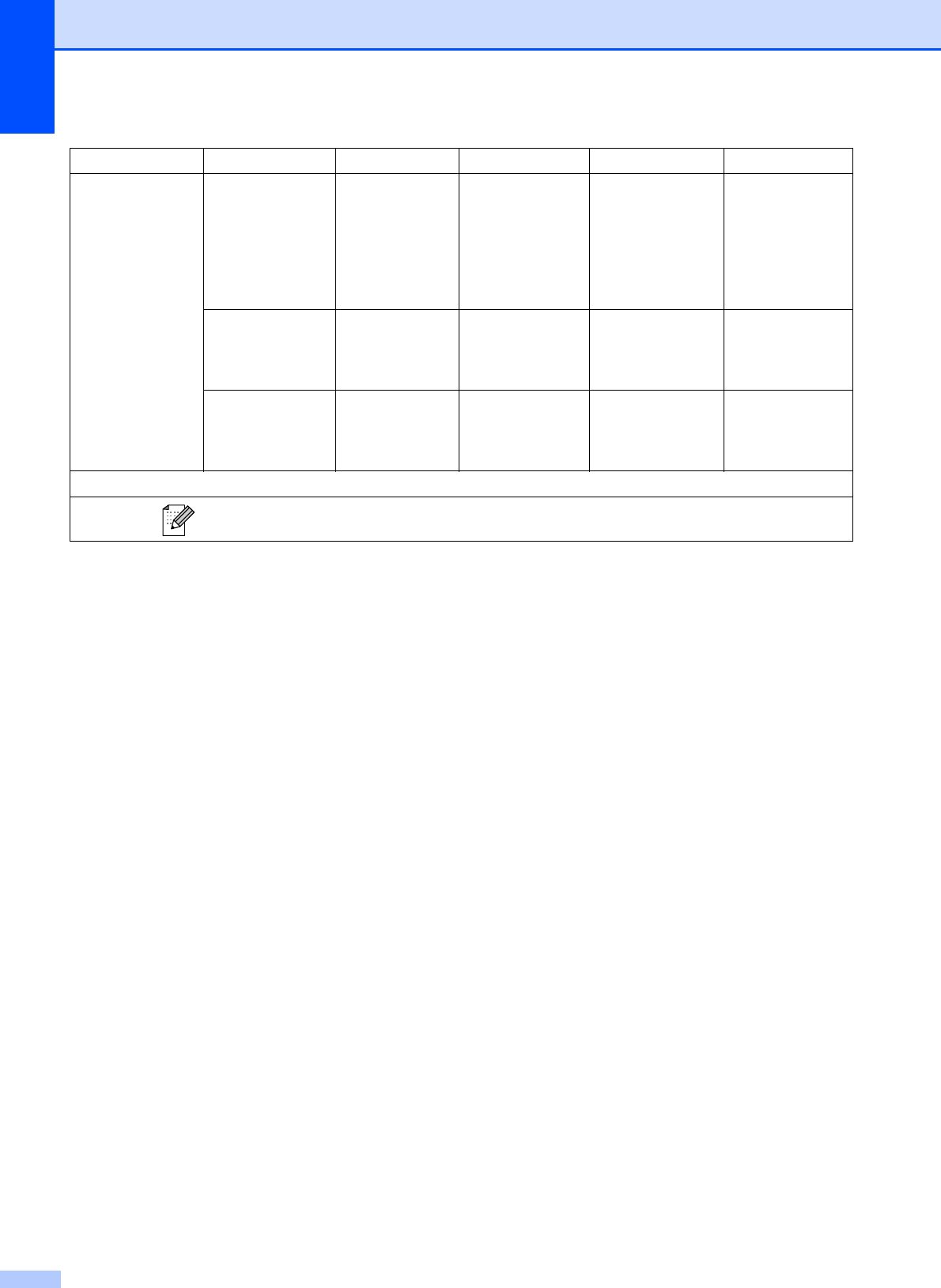
138
5.Network
(Continued)
2.Ethernet —— Auto*
100B-FD
100B-HD
10B-FD
10B-HD
Chooses the
Ethernet link
mode.
3.MAC Address — — — You can see your
machine’s MAC
address from the
control panel.
0.
Network Reset
—— — Restores all
network settings
to the factory
default.
Level1 Level2 Level3 Level4 Options Descriptions
See Network User's Guide on the CD-ROM.
The factory settings are shown in Bold with an asterisk.