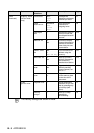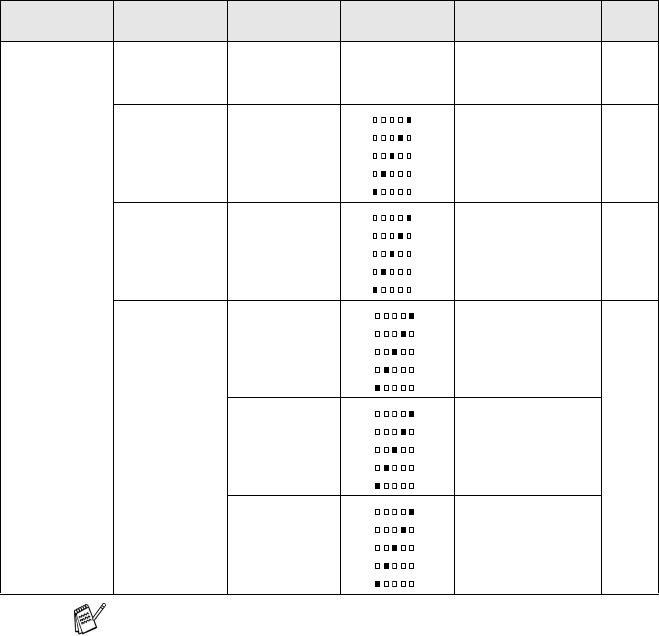
B - 7 APPENDIX B
3.Copy 1.Quality Best
Normal
Fast
Selects the Copy
resolution for your
type of document.
8-16
2.Brightness —- +
- +
- +
- +
- +
Adjusts the
brightness.
8-16
3.Contrast —- +
- +
- +
- +
- +
Adjusts the contrast
for copies.
8-16
4.Color
Adjust
1.Red R:- +
R:- +
R:- +
R:- +
R:- +
Adjusts the amount
of Red in copies.
8-17
2.Green G:- +
G:- +
G:- +
G:- +
G:- +
Adjusts the amount
of Green in copies.
3.Blue B:- +
B:- +
B:- +
B:- +
B:- +
Adjusts the amount
of Blue in copies.
Main Menu Submenu Menu
Selections
Options Descriptions Page
The factory settings are shown in Bold.