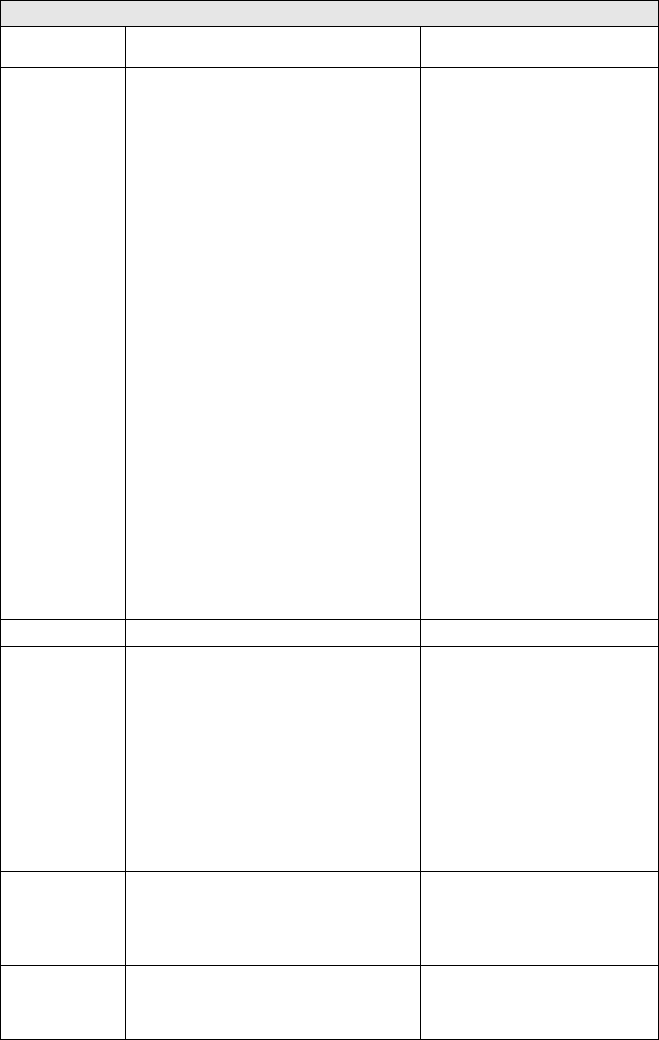
12 - 3 TROUBLESHOOTING AND ROUTINE MAINTENANCE
Out of Memory You can’t store data in the memory. (Fax sending in process)
Press Stop and wait until the other
operations in progress finish and
then try again.
—OR—
Clear the data in the memory. (See
Out of Memory message on page
10-3.)
(Copy operation in process)
Press Stop and wait until the other
operations in process finish and
then try again.
—OR—
Clear the data in the memory. (See
Out of Memory message on page
10-3.)
—OR—
Add an optional memory board.
(See
Memory board
on page 13-1.)
(Printing operation in process)
Reduce print resolution. (See
Print
Quality
on page 2-7 in Software
User’s Guide on the CD-ROM.)
—OR—
Clear the data in the memory. (See
Out of Memory message on page
10-3.)
—OR—
Add an optional memory. (See
Memory board on page 13-1.)
Paper Jam The paper is jammed in the MFC. See Paper jams on page 12-5.
Pls Open
Cover
A page, piece of paper or paper clip, etc. may
be jammed inside the MFC.
Open the front cover. If you see any
jammed paper or other item, gently
pull it out, then close the front cover.
If the error message remains, open
and close the front cover again.
If the MFC cannot reset itself and
return to the date and time prompt, it
will display Machine Error XX.
Please call Brother Customer
Service and tell them the Machine
Error number:
In USA: 1-800-284-4329
In Canada: 1-877-BROTHER
Toner Empty Toner cartridge is not installed.
—OR—
Toner is used up and printing is not possible.
Reinstall the toner cartridge.
—OR—
Replace the toner cartridge with a
new one. (See Replacing the toner
cartridge on page 12-25.)
Toner Low If the LCD shows Toner Low, you can still
print.
But the toner is depleted and the MFC is
telling you that the toner will soon run out.
Order a new toner cartridge now.
ERROR MESSAGES
ERROR
MESSAGE
CAUSE ACTION


















