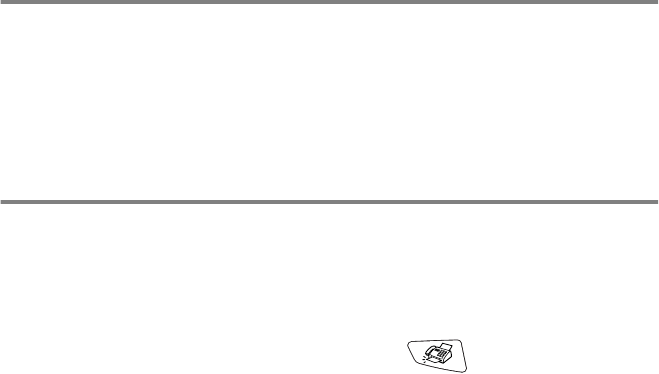
6 - 4 SETUP SEND
Out of Memory message
If you get an
Out of Memory
message while scanning the first page
of a fax, press
Stop/Exit
to cancel the fax. If you get an
Out of
Memory
message while scanning a subsequent page, you will have
the option to press
Start
to send the pages scanned so far, or to
press
Stop/Exit
to cancel the operation.
Sending a fax at the end of a conversation
At the end of a conversation you can send a fax to the other party
before you both hang up.
1
Ask the other party to wait for fax tones (beeps) and then to
press
Start
before hanging up.
2
If it is not illuminated in green, press (
Fax
). Load the
original document.
Press
Start
.
3
Replace the handset.


















