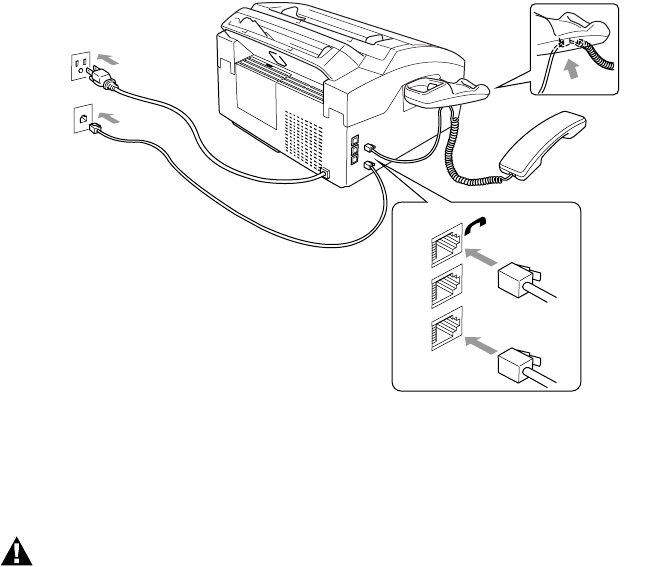
ASSEMBLY AND CONNECTIONS
2 - 5
Setting Up the FAX/MFC
Follow the instructions below to connect the handset, power cord, and telephone
line.
1
Connect the Handset.
Connect the curled handset cord to the bottom of the handset and the left side of
the FAX/MFC.
2
Connect the power cord.
WARNING
■ This FAX/MFC must be grounded using a three-prong plug.
■ Since the FAX/MFC is grounded through the power outlet, you can protect
yourself from potentially hazardous electrical conditions on the telephone
network by keeping the power to your FAX/MFC on when you connect it to a
telephone line. Similarly, you can protect yourself when you want to move your
FAX/MFC, by disconnecting the telephone line first, and then the power cord.
■ Lightning and power surges can damage this product! We recommend that you
use a quality surge protection device on the AC power line as well as on the
telephone line, or unplug the lines during a lightning storm.
■ Do not touch the rollers at the paper exit.
3
Connect the telephone line.
Connect one end of the telephone line cord to the jack labeled LINE on the left
side of the FAX/MFC. Connect the other end to a modular wall jack.
LINE
EXT.


















