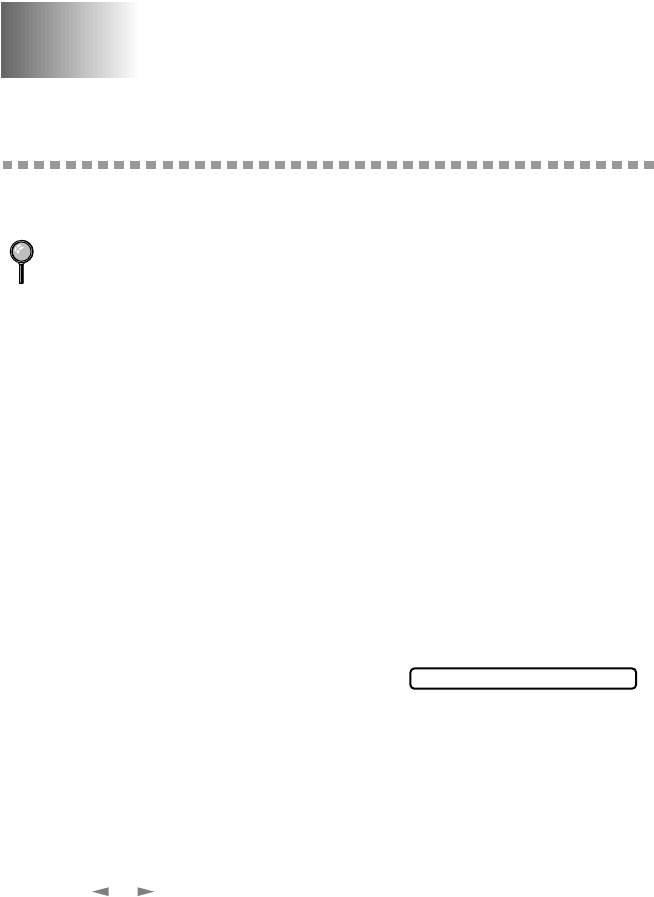
7 - 1
AUTO DIAL NUMBERS AND DIALING OPTIONS
7
7
Auto Dial Numbers
and Dialing Options
Storing Numbers for Easy Dialing
You can set up your FAX/MFC to do three types of easy dialing: One Touch,
Speed Dial, and Groups for Broadcasting of faxes.
Storing One Touch Dial Numbers
You can store 16 (FAX 2600) or 8 (MFC 4600) fax/phone numbers that you can
dial by pressing one key. For FAX 2600, to access numbers 09 to 16, hold down
Shift.You also can store names with these numbers. When you press a One
Touch dial location, the LCD displays the name or number as the call is dialed.
(See
One Touch Dialing, page 7-4.)
One Touch keys are not the dial pad keys. They are the 8 keys located to the right
of the dial pad.
1
For the FAX, press Function, 6, 1.
For the MFC, press Function, 1, 6, 1.
2
Press the One Touch key where you want to store a number. (One Touch key 01
has been pre-programmed for Brother fax-back system (USA only). You can
override it if you wish.) The LCD displays the location you selected. (See
Fax
Settings and Activity
, page 9-1.)
3
Enter a number (up to 20 digits) and press
Set
. If you want to enter a pause in the
dialing sequence (for example, to access an outside line), press Redial/Pause as
you’re entering digits. Pressing Redial/Pause enters a 3.5 second pause when
the number is dialed, and a dash appears on the screen. (See
Changing One Touch
and Speed Dial Numbers
, page 7-2
.
)
4
Use the dial pad to enter the name (up to 15 characters) and press Set. You can
use the chart on page 4-2 to help you enter letters—OR—To store the number
without a name, press Set.
5
Press or to select the type you want and press Set.
FAX A fax only number
TEL A telephone (voice) number
FAX/TEL Both a fax and telephone (voice) number
6
Return to Step 2 to store another One-Touch number—OR—Press Stop to exit.
When you dial an AUTO DIAL number, the screen displays the name you’ve
stored, or, if you haven’t stored a name, the number you’ve stored.
If you loose electrical power, auto dial numbers in memory will NOT be lost.
NAME:


















