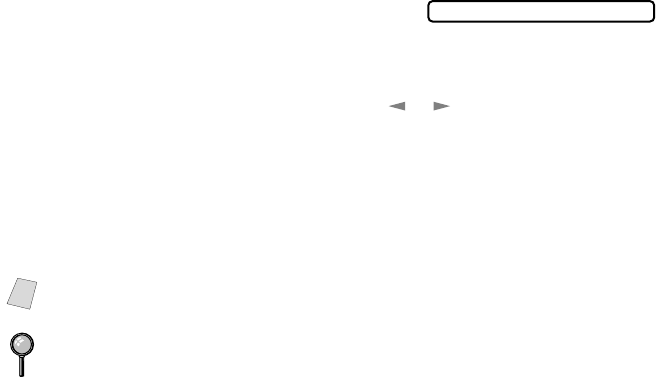
SETUP RECEIVE
5 - 8
Printing a Fax in Memory
If you have Fax Storage ON for remote retrieval, you can still print a fax from
memory when you are at your FAX/MFC. (See
Setting Fax Storage, page 8-2.)
1
For the FAX, press Function, 8, 4.
For the MFC, press Function, 1, 8, 4.
2
Press Start.
3
After printing is finished, press Stop to exit.
Canceling a Scheduled Job
You can cancel tasks you’ve scheduled, such as Delayed Fax or Polling
Transmit.
If the FAX/MFC is idle,
1
For the FAX, press Function, 4.
For the MFC, press Function, 1, 4.
Any waiting jobs will appear on the display. If no jobs are waiting, the screen
displays NO JOB WAITING.
2
If you have more than two jobs waiting, use or to select the job you want
to cancel and press Set when the screen displays your selection.
—OR—
If you have only one job waiting, go to Step 3.
3
Press 1 to cancel the job—OR—Press 2 to exit without canceling it.
To cancel another job, return to Step 2.
4
Press Stop to exit.
Note
If your FAX/MFC is busy, press Stop, then follow Steps 2 through 4 to cancel
a job.
You can check which jobs are waiting in memory by following Steps 1 and 2
above.
4.REMAINING JOBS


















