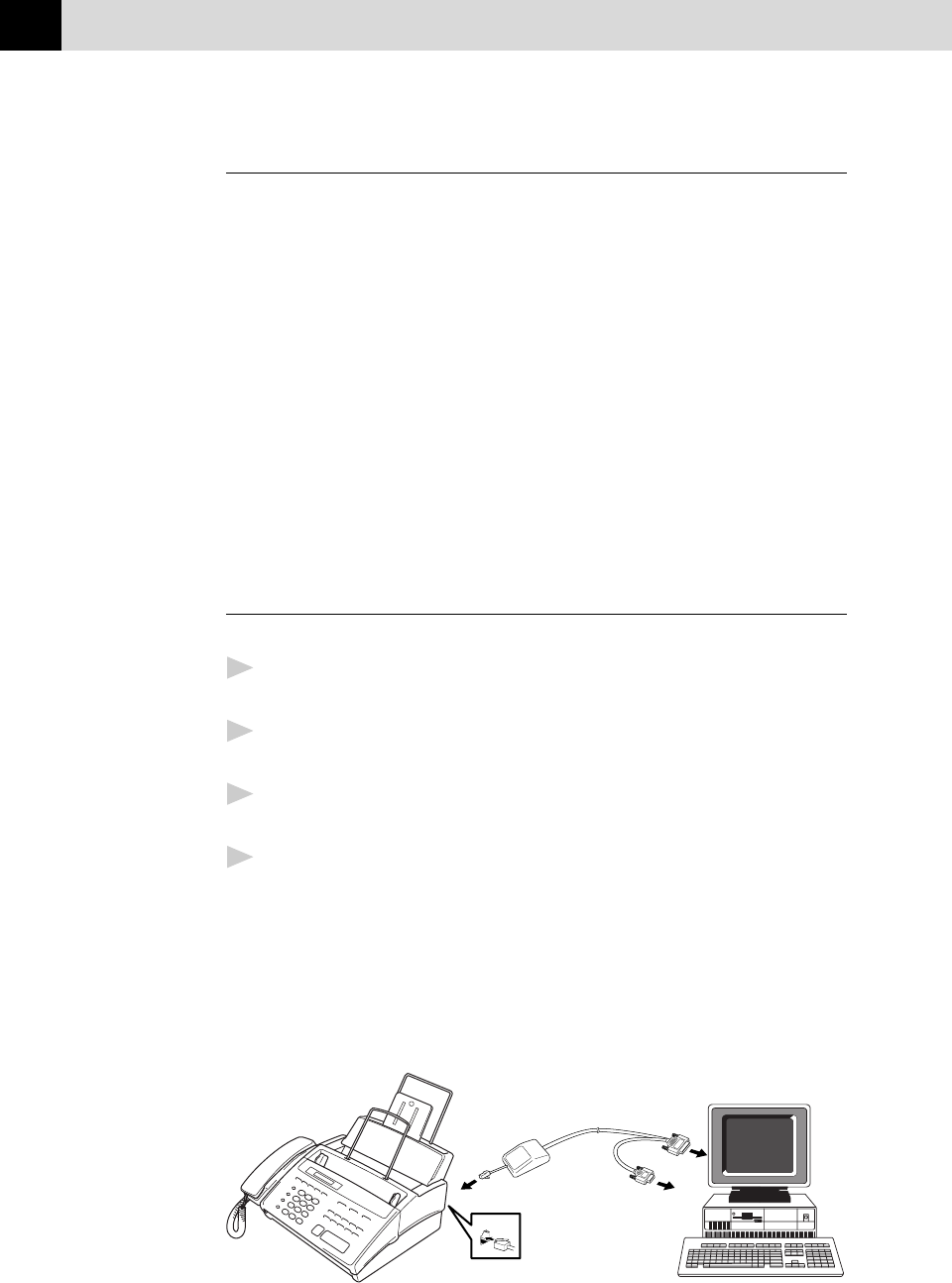
126
CHAPTER FIFTEEN
PC Configuration Requirements
Your PC must meet or exceed the following minimum system configuration
requirements for you to install and use Multi-Function Link:
CPU 80486/66 or higher
RAM 8MB or greater for Windows
®
3.1 or 3.11
8MB or greater for Windows
®
95 (16MB recommended)
16MB or greater for Windows NT
®
Workstation
Version 4.0 (32MB recommended)
Hard Disk Drive 50MB
Operating System Windows
®
3.1, 3.11, 95 or NT
®
Workstation Version 4.0
Port Available Serial port
CD-ROM Drive
Connecting the MFC 970MC to Your PC
Follow the instructions below to hook up the Multi-Function Link Cable:
1
Position your Brother MFC near your personal computer CPU
(maximum distance of approximately 5–6 feet).
2
Make sure the power to the PC is switched off and the MFC is
unplugged.
3
Connect the RJ-8 connector of the Multi-Function Link Cable to the
back of your Brother MFC in the jack labeled PC I/F.
4
Connect the 25-pin male RS-232 connector of the Multi-Function Link
Cable to your PC in the available female serial communications port.
Use the 9-pin adapter if your PC requires it. (See your PC owner’s
manual for the correct interface port for connection.) NOTE: If your
PC is an IBM Aptiva, an MWAVE card is using COM1. You must
connect the Multi-Function Link Cable to another COM serial port
that is available.
or
or
PC I/F


















