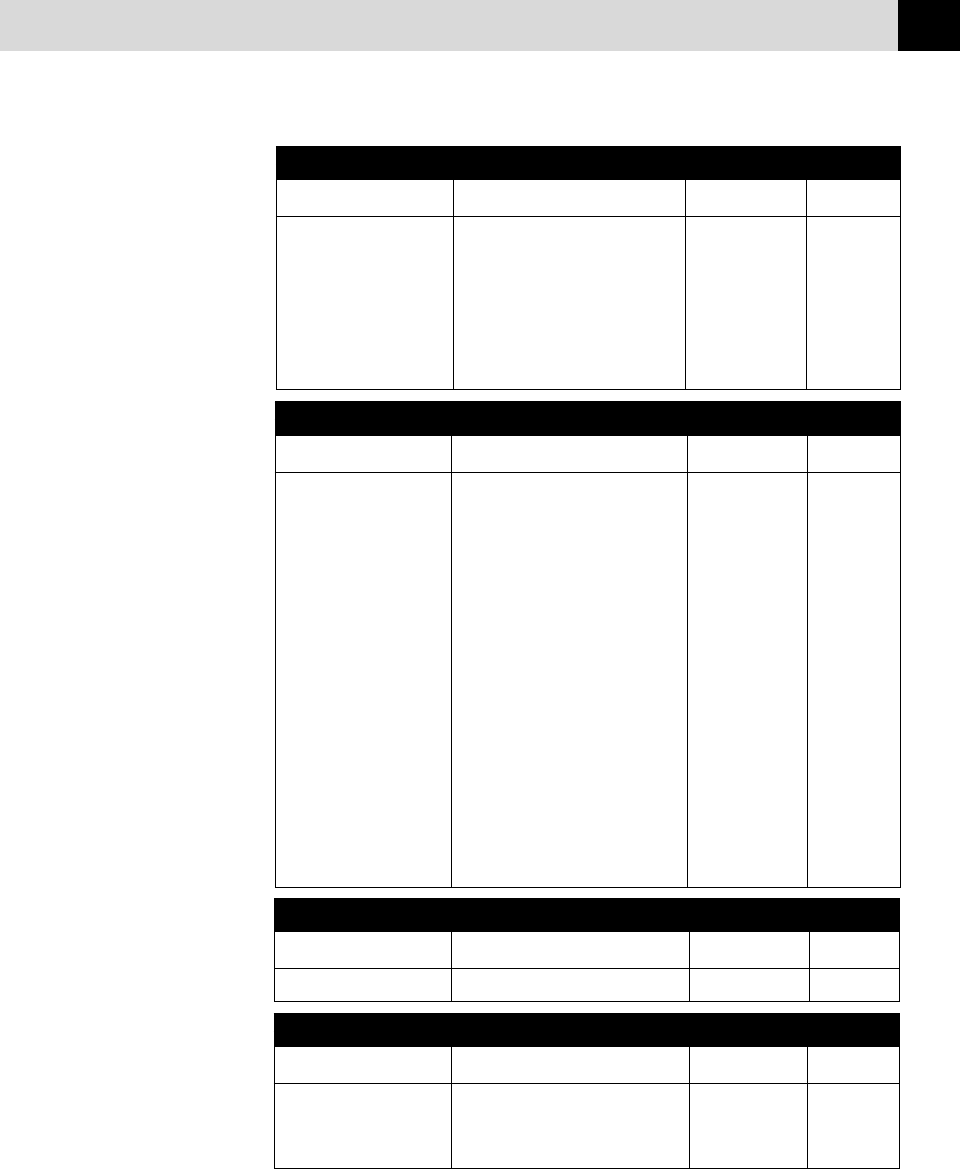
23
ON-SCREEN PROGRAMMING
5. INTERRUPT
Function Description Factory Set More Info
Send a fax now, even if you have the p. 61
machine set to send a fax later, or if
you have it set for Polling.
4. CANCEL JOB
Function Description Factory Set More Info
Cancel a delayed fax or polling job. p. 60
3. SETUP SEND
Function Description Factory Set More Info
1. COVERPG SETUP Automatically sends a cover page OFF pp. 51–53
you program.
2. COVERPAGE MSG Program customized message for — p. 54
fax cover page.
3. CONTRAST Change lightness or darkness of a AUTO p. 54
fax you are sending.
4. RESOLUTION Allows you to change resolutions STANDARD p. 59
page by page.
5. OVERSEAS MODE Adjusts for sometimes difficult OFF p. 55
overseas transmissions
6. CALL RESERVE You can send a fax, then speak. OFF pp. 56–57
7. DELAYED FAX Send documents later. — pp. 57–58
8. POLLED TX Sets up your FAX/MFC with a OFF p. 60
document to be retrieved by
another fax machine.
2. SETUP RECEIVE (continued)
Function Description Factory Set More Info
5. REDUCTION Reduces size of image. AUTO p. 37
6. PAPER Selects size of paper for fax receiving. LETTER p. 38
7. POLLING RX Sets up your FAX/MFC to poll OFF pp. 40–42
another fax machine.
8. MF LINK Fax Receive Only/PC Primary/PC PC Primary p. 43
Receive Only.


















