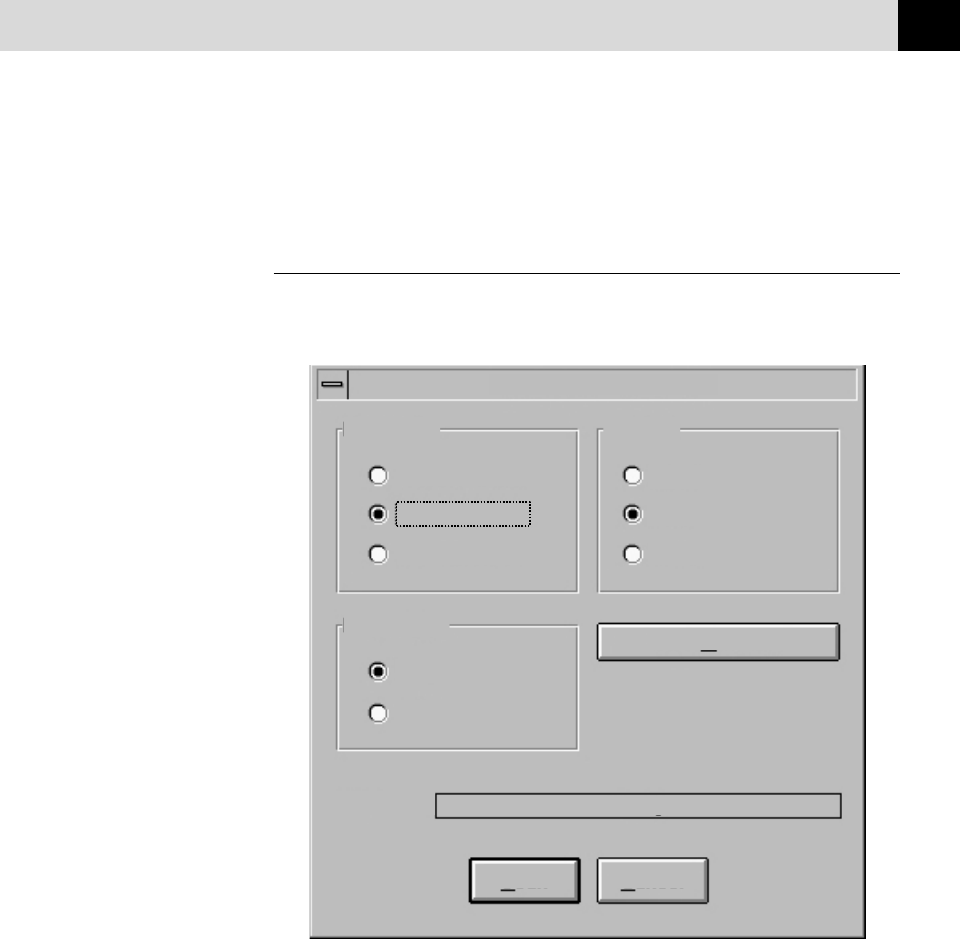
139
USING THE MULTI-FUNCTION LINK SOFTWARE (FOR MFC 970MC ONLY)
To choose the Brother Multi-Function Link as your scanner driver, select it
under the “Select scanner” or “Select source” option in your software.
Scanning Options
When you scan using the Brother Multi-Function Link Scanner driver, a
scanning options dialog box will appear:
Brother Serial MFC
Scan
Cancel
Status:
Ready
User Defaults
Image Type
Text
Photo
200 DPI STD
200 DPI FINE
400 DPI S.FINE
Resolution
Light
Auto
Dark
Contrast
Set the following options based on each document to be scanned, then click
the SCAN button to start scanning.
Resolution
You can choose one of three resolutions, 200 DPI STD, 200 DPI FINE, or
400 DPI S.FINE. The higher the number of dpi (dots per inch), the clearer
the image will appear on your PC. However, the size of the image file
increases with the dpi. Try scanning at different resolutions to determine
the best resolution for your needs.


















