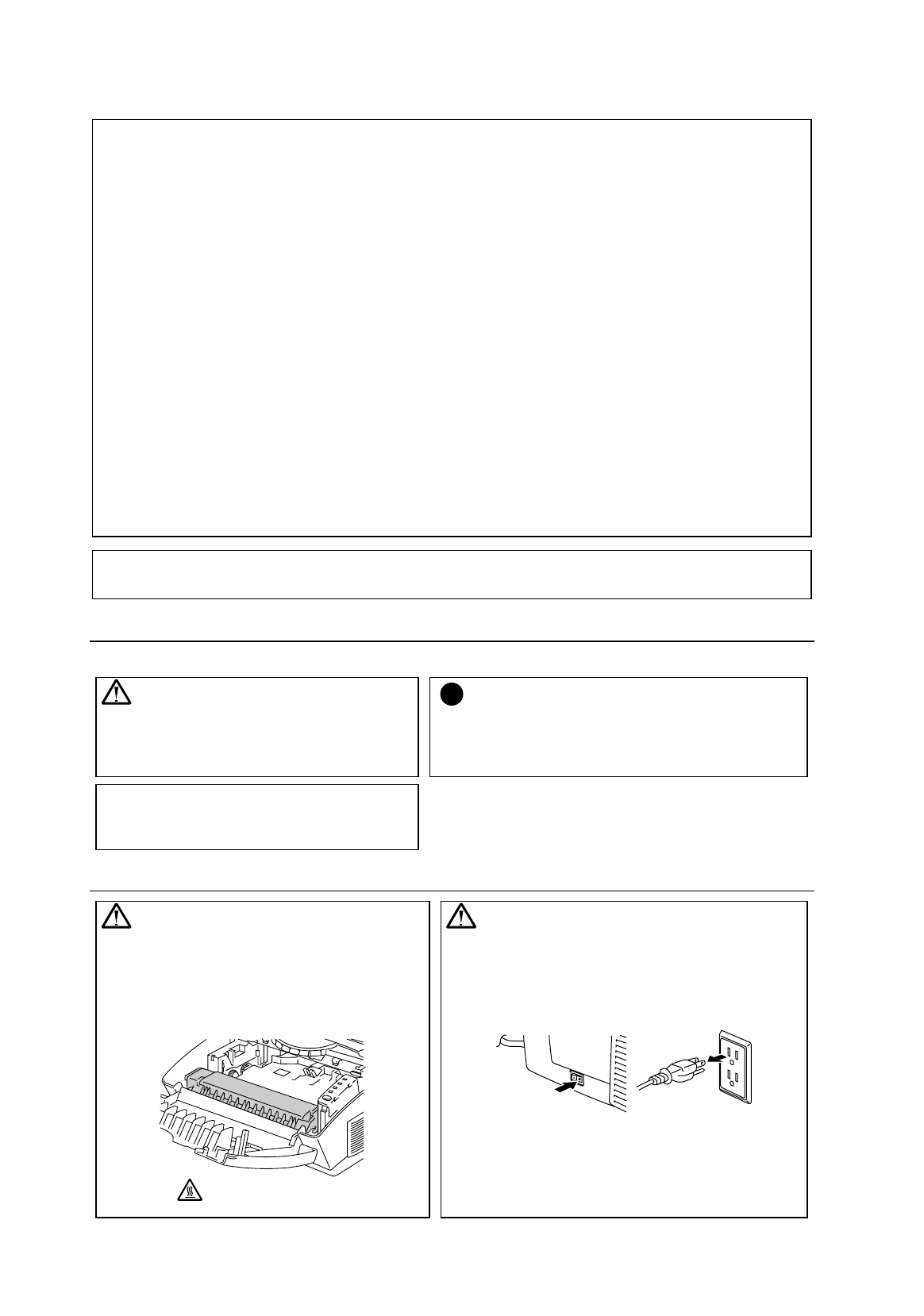
(For USA & CANADA Only)
For technical and operational assistance
, please call:
In USA 1-877-284-3238 (outside California) / 949-859-9700 Ext. 329 (within California)
In CANADA 1-800-853-6660 / 514-685-6464 (within Montreal)
If you have comments or suggestions, please write us at:
In USA Printer Customer Support - Brother International Corporation
15 Musick, Irvine, CA 92718
In CANADA Brother International Corporation (Canada), Ltd. - Marketing Dept.
1, rue Hôtel de Ville Dollard-des-Ormeaux, PQ, Canada H9B 3H6
BBS:
For downloading drivers from our Bulletin Board Service, call:
In USA: 1-888-298-3616 / In CANADA : 1-514-685-2040
Please log on to our BBS with your first name, last name and a four digit number for your password. Our
BBS supports modem speeds up to 14,400, 8 bits no parity, 1 stop bit.
Fax-Back System
Brother Customer Service has installed an easy to use Fax-Back System so you can get instant answers to
common technical questions and product information for all Brother products. This is available 24 hours a
day, 7 days a week. You can use the system to send the information to any fax machine, not just the one you
are calling from. Please call 1-800-521-2846 (USA) or 1-800-681-9838 (Canada) and follow the voice
prompts to receive faxed instructions on how to use the system and your index of Fax-Back subjects.
DEALERS/SERVICE CENTERS (USA only)
For the name of an authorized dealer or service center, call 1-800-284-4357.
SERVICE CENTERS (Canada only)
For service center addresses in Canada, call 1-800-853-6660
INTERNET ADDRESS
For technical questions and downloading drivers:
http://www.brother.com
Definitions of Warnings, Cautions, and Notes
The following conventions are used in this User’s Guide:
Warning
Indicates warnings that must be observed
to prevent possible personal injury.
!
Caution
Indicates cautions that must be observed to use the
machine properly or prevent damage to the
machine.
✒
Note
Indicates notes and useful tips to remember
when using the machine.
To Use the Machine Safely
Warning
After you have just used the machine,
some internal parts are extremely hot.
When you open the machine top cover,
never touch the shaded parts shown in the
following illustration.
High Temperature
Inside the Machine
Warning
There are high voltage electrodes inside the
machine. Before cleaning the machine, make
sure you turn off the power switch and unplug
the power cord from the power outlet.
Turning off the Switch and Unplugging the Machine


















