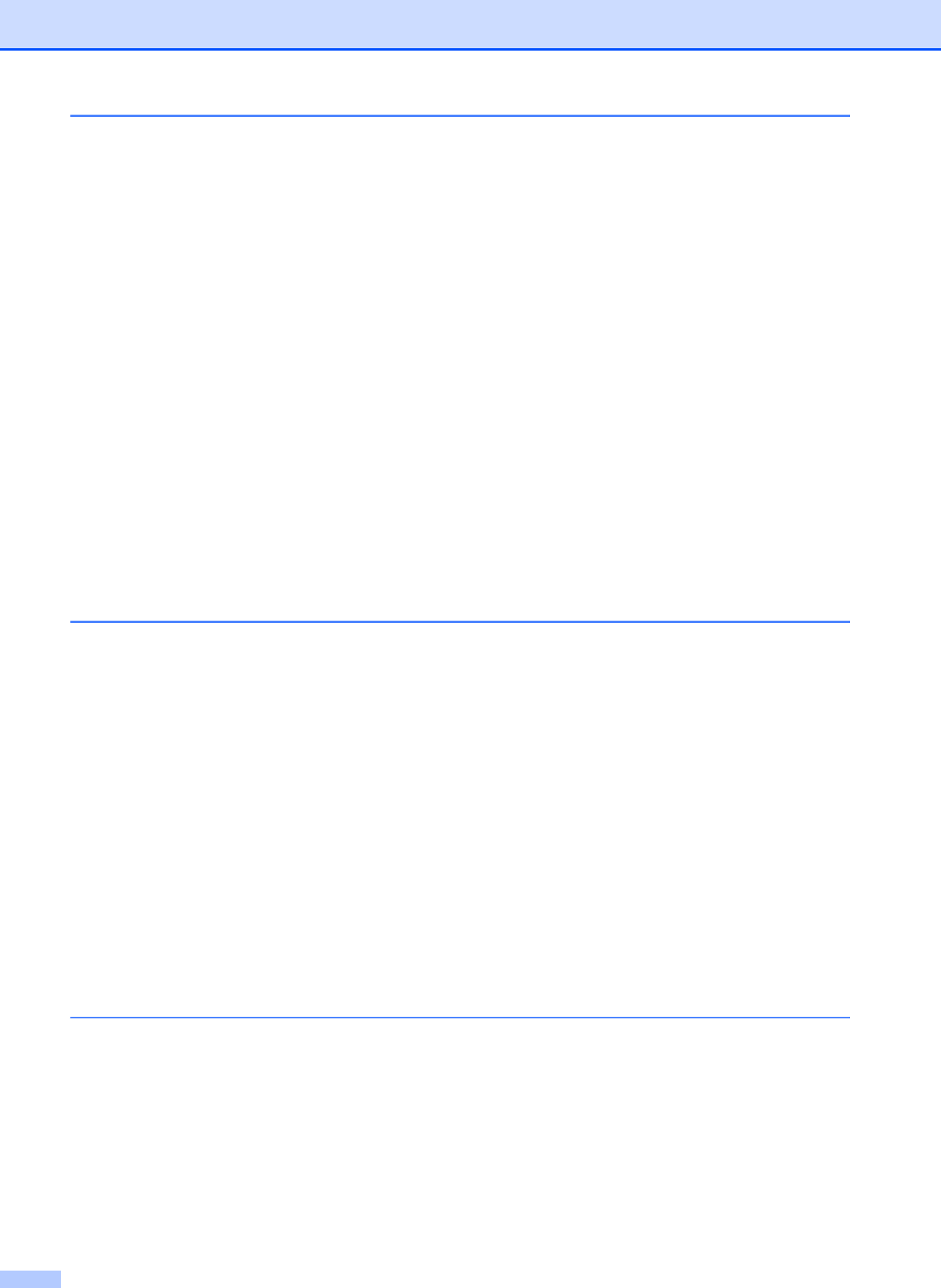
iii
4 Receiving a fax 18
Memory Receive (Black & White only) ................................................................18
Receiving faxes into memory when paper tray is empty ...............................18
Fax Forwarding..............................................................................................18
Paging ...........................................................................................................19
Fax Storage...................................................................................................20
Printing a fax from the memory .....................................................................20
PC-Fax Receive (Windows
®
only).................................................................21
Turning off Memory Receive operations........................................................22
Changing Memory Receive operations .........................................................22
Remote Retrieval .................................................................................................23
Setting a Remote Access Code.....................................................................23
Using your Remote Access Code..................................................................23
Remote Fax commands ................................................................................24
Retrieving fax messages ...............................................................................25
Changing your Fax Forwarding number........................................................25
Additional receiving operations............................................................................26
Printing a reduced incoming fax ....................................................................26
Receiving a fax at the end of a conversation.................................................26
Polling overview...................................................................................................27
Polling receive ...............................................................................................27
5 Dialing and storing numbers 28
Voice operations..................................................................................................28
Tone or Pulse (Canada only).........................................................................28
Fax/Tel mode.................................................................................................28
Caller ID.........................................................................................................28
Special line considerations............................................................................29
Additional dialing operations................................................................................31
Outgoing Call.................................................................................................31
Caller ID history .............................................................................................31
Dialing access codes and credit card numbers.............................................32
Additional ways to store numbers........................................................................33
Storing One Touch numbers from Outgoing Calls.........................................33
Storing One Touch numbers from the Caller ID history.................................33
Storing Speed Dial numbers from Outgoing Calls.........................................34
Storing Speed Dial numbers from the Caller ID history.................................34
Setting up groups for broadcasting................................................................35
6Printing reports 37
Fax reports...........................................................................................................37
Transmission Verification Report...................................................................37
Fax Journal (activity report) ...........................................................................37
Reports ................................................................................................................38
How to print a report ......................................................................................38


















