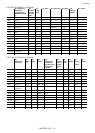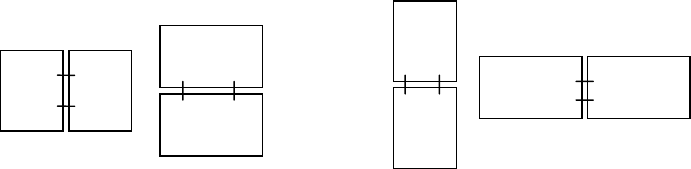
2006/05/31
CHAPTER 2 "PCL" - 21
4.1.7. Simplex/duplex printing
(For HL-
1660e/2060/3400CN/1650/1670N/3260N/2460/7050/1850/1870N/5150D/5170DN/5250DN/5270DN/5280
DW)
Esc&l#S (27)(38)(108)#(83) <1Bh><26h><6Ch>#<53h>
# can be 0, 1, or 2.
• # = 0 indicates Simplex printing.
• # = 1 indicates Duplex - Long edge binding printing.
• # = 2 indicates Duplex - Short edge binding printing.
• If the optional duplex unit is not installed onto the printer, this mode is set to Simplex mode.
This command setting is not saved in the printer's NV-RAM.
4.1.8. Paper side selection
Esc&a#G (27)(38)(97)#(71) <1Bh><26h><61h>#<47h>
# can be 0, 1, or 2.
• # = 0 indicates the next side. If there is a page being processed, the printer finishes the processing of that
page. If there are no pages being processed, this command is ignored.
• # = 1 indicates the front face.
If the currently processing page is an odd page, the printer finishes the processing of that page and attaches
a dummy page.
If the odd page has already been processed onto the page and the even page has not been processed yet, only
a dummy page is attached.
If the currently processing page is an even page, the printer finishes the processing of the page.
If both an even and odd page have been processed and the next odd page has not been processed yet, this
command is ignored.
• # = 2 indicates the back face.
If the currently processing page is an odd page, the printer finishes the processing of the page.
If the odd page has already been processed onto the page and the even page has not been processed yet, this
command is ignored.
If the currently processing page is an even page, the printer finishes the processing of the page and attaches a
dummy (white) page.
If both an even and odd page have been processed and the next odd page has not been processed yet, only a
dummy (white) page is attached.
4.1.9. Job separation command
(For HL-3260N/2460/6050/6050D/6050DN/8050N)
Esc&l1T (27)(38)(108)(49)(84) <1Bh><26h><6Ch><31h><54h>
It is recommended to insert this command at the end of each job.
4.1.10. Reset
EscE (27)(69) <1Bh><45h>
• A printer reset restores the user default environment, deletes any temporary fonts and temporary macros.
• Any pages that have been transmitted are printed out.
[Long Edge Binding]
[Short Edge Binding]