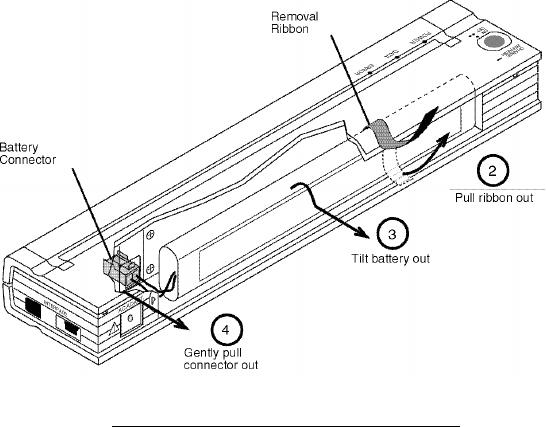
Page 36
Removing the Battery
1. Open the printer’s battery cover by pressing the cover latch. Swing the cover open
and remove it.
2. Pull out on the battery removal ribbon as shown in Figure 13 until the battery starts
to tilt out of its compartment.
NOTE: If the battery removal ribbon is caught behind the battery, insert a thin
metal object such as a fl at-blade screwdriver between the battery and the
case at the end away from the AC adapter receptacle and tilt it out of its
compartment.
3. Remove the battery from the compartment.
4. Gently pull the battery connector from the terminal inside the printer.
Figure 13. Instructions for removing the battery


















