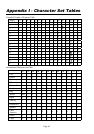Page 56
The top margin is incorrect
Make sure the correct margins have been set in the confi guration utility and your
software application. If not, set the margins for the top and bottom of the page
as needed.
Make sure you are not inserting the paper into the paper input slot with excessive force.
Always insert the paper gently.
The image for one page requires more or fewer sheets than you
expected
Make sure the software application, the printer, and printer driver have been set to print
the same size paper that you are loading into the printer. If the application or printer
driver has been set to print legal-size paper and you insert letter-size paper, the image
will require two sheets. Adjust the application or printer driver settings as needed or
reduce the print image within your application to fi t on the letter-size page.
The data light will remain lit green to indicate that data is still in the printer after the
page has completed printing.
The side margins are incorrect
Check to make sure the correct margins have been set in the confi guration utility and
your software application. Adjust the left margin as needed.
Make sure the software application or the printer driver has been set to print the same
size paper that you are loading into the printer. If the application or printer driver
has been set to print a different width paper, the image will not print in the proper
horizontal position. Adjust the application or printer driver as needed.
The print does not contain the proper characters
Make sure you have defi ned the proper character set (font) in the software application.
If it is not correct, you must change it.
Trying another font may tell you if the original font was in error.
The print contains random dots
Check the printer driver to make sure it is set correctly. Check the interface cable to
make sure it is connected fi rmly and correctly. If possible, replace the interface cable
with another and permanently replace it if it is defective.