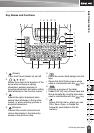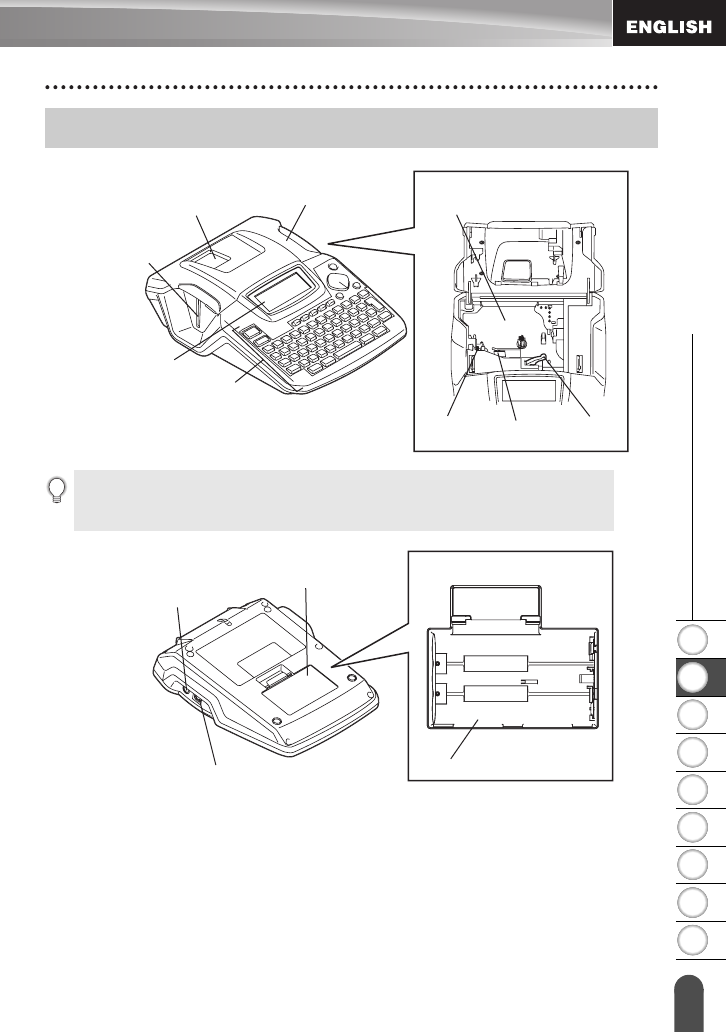
1
2
3
4
5
6
7
8
9
13
z GETTING STARTED
General Description
General Description
When shipped from the factory, the Tape compartment cover and the LCD display
are covered with a protective sheet to prevent damage. Remove this sheet before
using the P-touch.
Tape compartment cover
Tape exit slot
Keyboard
Tape viewer
LCD display
Tape cassette compartment
Tape cutter
Print head
Release
lever
AC adapter connector
USB port
Battery compartment
cover
Battery case