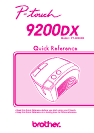3
Tape Cassettes
• Do not pull on the tape, otherwise the tape cassette may be damaged.
• If the label is attached to a wet or dirty surface, it may easily peel off. Before affixing the label, clean the surface
where it will be attached.
• Depending on the environmental conditions and the material, condition, roughness, and shape of the affixing
surface, the label may move out of place or peel off.
• In order to test the label’s adhesive strength or before using this label where safety is a particular concern, test the
label by affixing a small piece of it to a hidden area of the intended surface.
• Sunlight, wind and rain may cause the color of the label to fade or the label to peel off.
• Markings made with oil-based or water-based ink may be visible through a label affixed over them. To hide the
markings, use two labels layered on top of each other, or use tape with a dark background.
• This tape may not be adequate in cases where liabilities may result due to damage or injuries.
Brother Co., Ltd. and its suppliers possess all rights and copyrights to this software (including, but not limited to, the
programming, images, clip art, templates, and text incorporated into the software), the text in the enclosed manuals, and
duplicates of the software. This software, either in part or in whole, may not be duplicated, modified, reverse engi-
neered, disassembled or decompiled without permission.