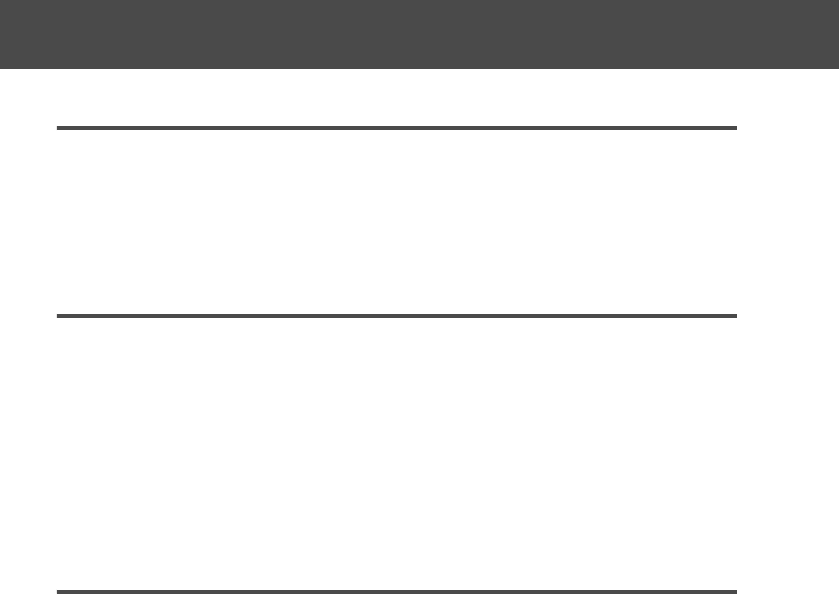
5
Using RFID Labels 29
Reading and writing data on RFID labels . . . . . . . . . . . . . . . . . . . . . 29
Experience RFID label applications (Sample Applications) . . . . . . . 30
Overview of sample applications....................................................................... 30
Support for application development. . . . . . . . . . . . . . . . . . . . . . . . . 32
SOFTWARE UPDATE ...................................................................................... 32
Cleaning and maintenance 33
Maintenance . . . . . . . . . . . . . . . . . . . . . . . . . . . . . . . . . . . . . . . . . . . 33
Cleaning the outside of the machine................................................................. 33
Cleaning the cutter blade .................................................................................. 33
Cleaning the print head and head roller............................................................ 34
Accessories. . . . . . . . . . . . . . . . . . . . . . . . . . . . . . . . . . . . . . . . . . . . 35
Tape cassettes.................................................................................................. 35
Troubleshooting . . . . . . . . . . . . . . . . . . . . . . . . . . . . . . . . . . . . . . . . 42
Storing your machine . . . . . . . . . . . . . . . . . . . . . . . . . . . . . . . . . . . . 43
Uninstalling software......................................................................................... 43
Specifications 44
Computer system requirements........................................................................ 45


















