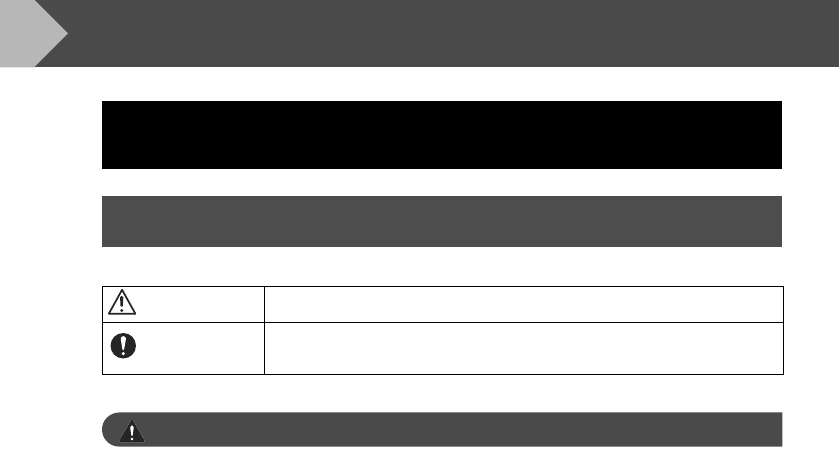
Before using your machine
6
Before using your machine
Safety precautions
To prevent injury or damage, follow all warnings and caution informations with following symbols.
Warning
AC Adapter
• Do not use voltages or adapters other than the specified voltage (220-240 V) and the
included AC adapter (AD9100).
• Do not overload the electrical outlet.
• Do not use a damaged or modified power cord or plug.
• Do not put furniture or heavy objects on the power cord.
• Do not bend or pull the power cord.
• Do not touch the AC adapter or power plug with wet hands.
• Always make sure that the power plug is fully and securely inserted into the electrical
socket.
• Do not disassemble or modify the AC adapter.
• Do not use in places of high humidity.
Printer
• Do not disassemble or modify the machine.
• Keep all liquids away from the machine.
• Do not touch the machine with wet hands.
• For internal inspection, adjustment, or repair, contact your dealer or authorized
service center. (The warranty provided with machine does not cover damage arising
from disassembly or modification by the customer).
• If the printer is damaged, comes into contact with liquid, foreign objects get inside
(particularly metallic objects), or if you notice abnormal odours or smoke being
released from the machine, turn off and unplug the printer immediately, and contact
your dealer or authorized service center.
• Plastic bags are used in the packaging of your machine. To avoid danger of
suffocation, keep these bags away from babies and children.
AC Adapter
• If the printer will not be used for an extended period, disconnect the AC adapter from
the printer and electrical outlet.
Warning
Tell you what to do to avoid the risk of injury.
Caution
Tells you about procedures you must follow to prevent damage to the
machine or its surroundings.


















