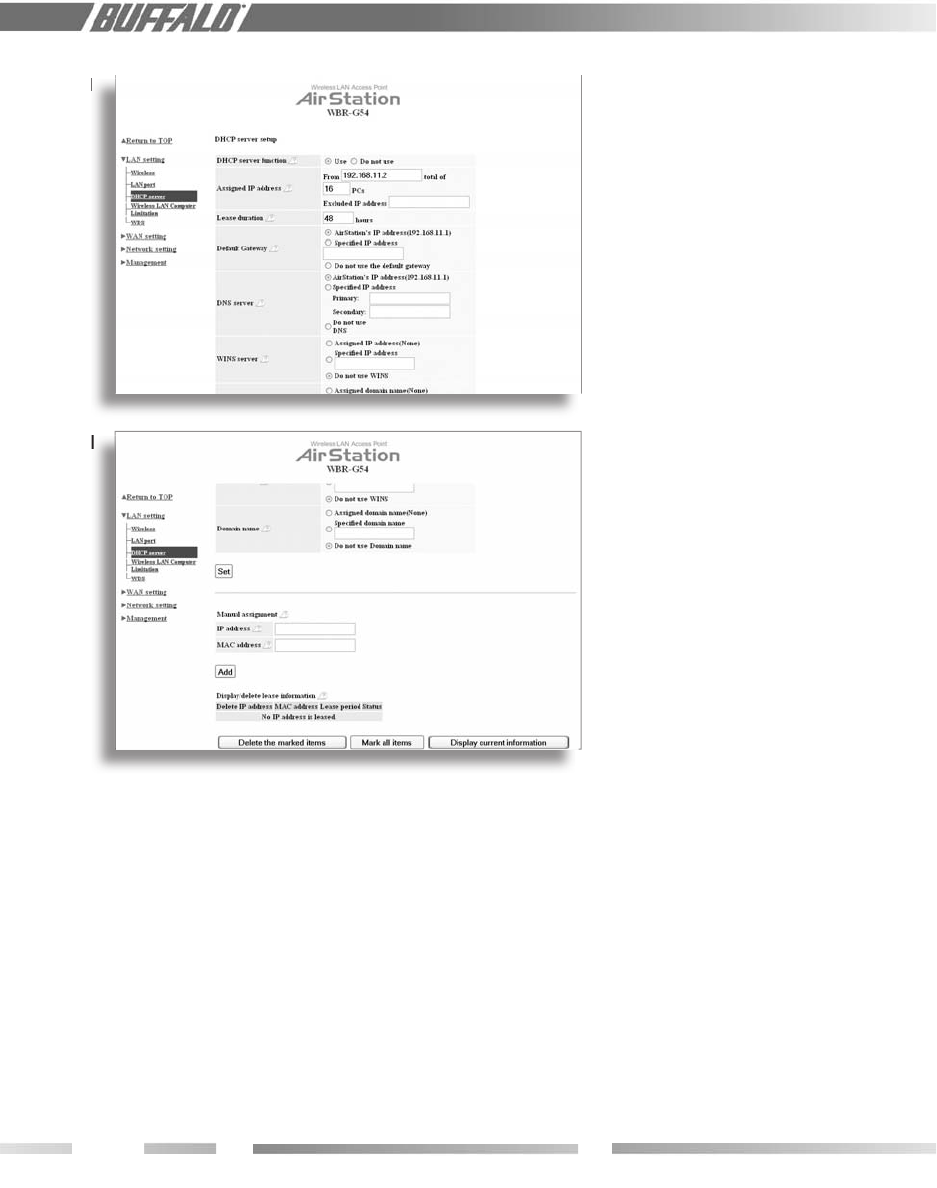
10
11
■Note: If the AP’s IP address is changed
to a different range, the setting PC’s IP
must be changed to the same range to
continue con guration. Then restart the
setup session from the AirStation utility
screen.
DHCP Server Function Simple Setting -
Allows administrator to enable/disable
the DHCP server function for the AirSta-
tion LAN side. Select Use to enable and
Do not use to disable the function. Once
Use is selected, the assigned IP address
range can be speci ed. Enter the start-
ing LAN IP address and total number of
PCs.
Fig ure 4.1.3A
DHCP Server
Fig ure 4.1.3B
DHCP
Server
4.
1
.3 DHCP Server
Allows a more advanced con guration of
the DHCP server functions.
DHCP Server Function - Allows ad min is -
tra tor to enable/disable the DHCP server
function for the AirStation LAN side.
Select Use to enable or Do not use to dis-
able this function.
Assigned IP address (Range As sign ment)
- Sets the beginning address and range
of addresses to be assigned by the
AirStation’s DHCP server function. Select
up to 253 consecutive addresses (nodes).
The IPs to be excluded from the range
spec i ca tion should be entered in the
speci ed eld.
Lease period - Speci es the number of
hours (1-999) an assigned IP address
is valid. The client PC will request a
renewal of IP address at the end of the
valid time period.
Default Gateway - Allows administrator
to use the Default Gateway address (the
AirStation’s IP address), assign a speci c
Gateway address, or block clients from
Gateway noti cation.
DNS server - Allows administrator to use
the default DNS address (the AirStation’s
IP address), assign speci c DNS address-
es, or block clients from DNS address
noti cation.
WINS server - Allows administrator to use
a WINS address. Select auto assignment
of the IP address, enter a speci c WINS
IP address, or block clients from the WINS
address noti cation.
Domain name - Allows administrator to
use an assigned domain name, assign a
speci c domain name, or block clients
from domain name no ti ca tion. Domain
names will be sent to LAN PCs when an
IP address is assigned. Enter a maximum
of 64 al pha nu mer ic characters.
Fig ure 4.1.3B
Fig ure 4.1.3A


















