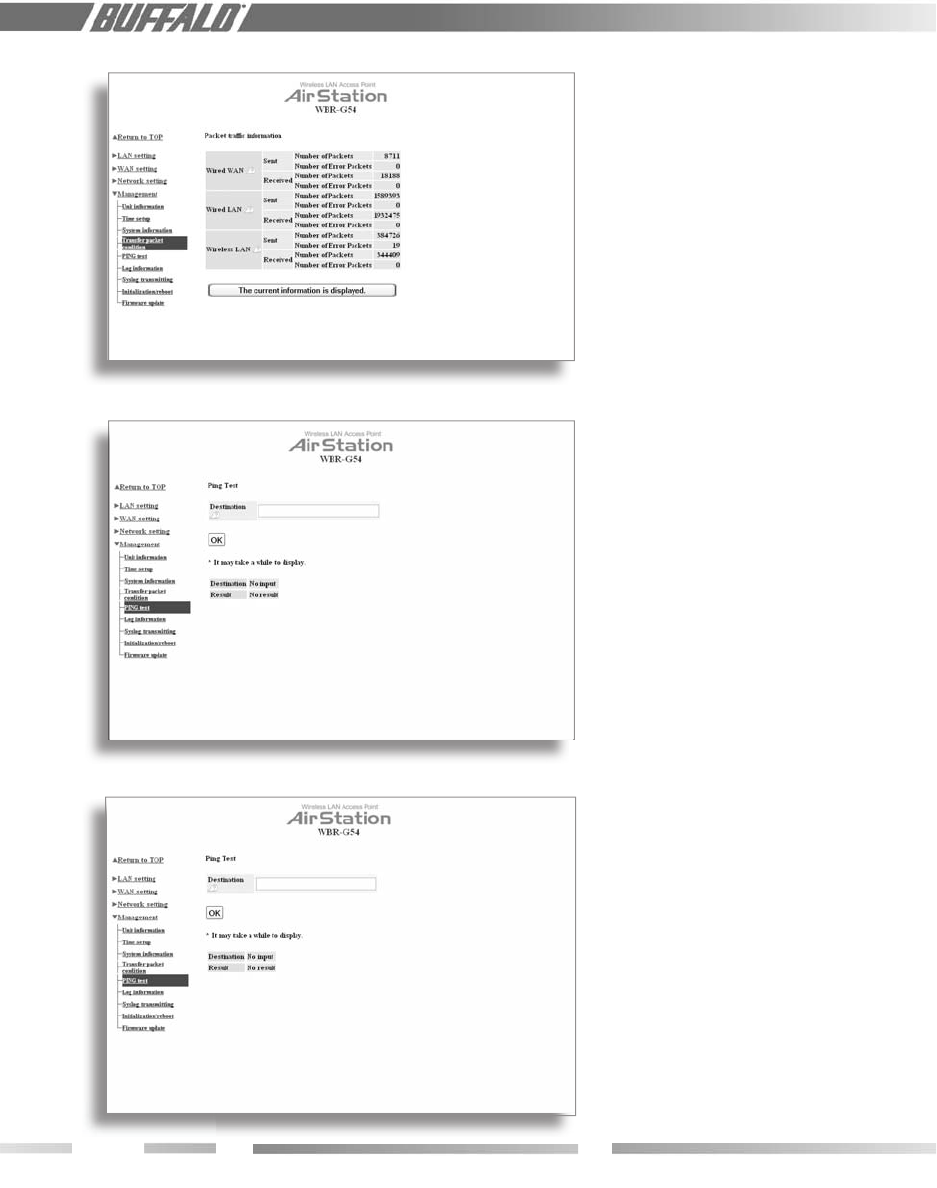
18
19
4.4.4 Transfer Packet Condition
Displays number of packets sent and
received for wired WAN-LAN and wireless
LAN traf c.
4.4.5 Log Information
Display log info level - Select Error and/
or Notify to specify the types of reports
to be logged by the AirStation.
Display log info - Select the speci c
reports to be logged.
Log information - Displays recorded logs.
4.4.6 Syslog transmitting
Select Use or Do not use
• Syslog Server - Enter the IP address of
the Syslog server.
• Log Information Level - Select Error
and/or Notify to specify the types
of reports to be sent to the Syslog
server.
• Log Information - Select the spe-
ci c reports to be sent to the Syslog
server.
4.4.7 PING Test
Destination - Enter IP address for test
and click OK
Figure 4.4.4
Transfer
Packet
Informatiion
Figure 4.4.5
Log
Informatiion
Figure 4.4.7
Ping Test


















