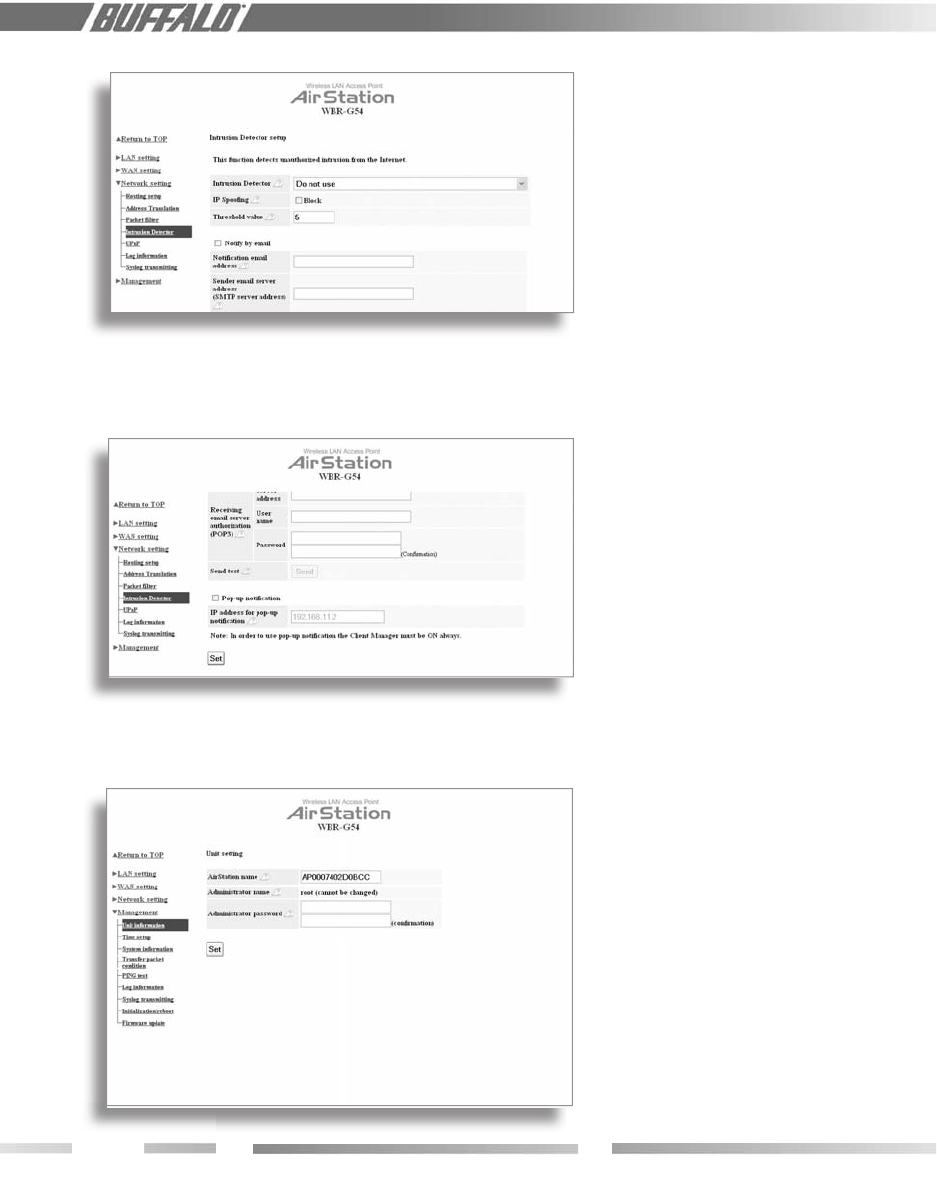
16
17
Fig ure 4.3.4A
Intrusion
Detector
Fig ure 4.3.4B
Intrusion
Detector
Figure 4.4.1
Unit
In for ma tion
Example: 00:40:26:00:11:22
Display/delete packet lter in for ma tion
- Allows the administrator to delete or
initialize the packet ltering.
4.3.4 Intrusion Detector
Intrusion Detector - Select Do not use,
Use or Use (Apply Packet lter setting
for Intrusion Detector setting).
IP Spoo ng - Check Block to prevent IP
spoo ng.
Threshold Value - Enter the number
(1-999) of packets before noti cation
occurs.
Notify by email
• Noti cation email address - Enter des-
ti na tion email address
• Sender email server address - Enter
SMTP server address
• Receiving email server au tho ri za tion -
Enter POP3 Server address, User name
and Password
• Send test - Click Send to test no ti -
ca tion
Pop-up noti cation - Client Manager must
be on to use this feature
• Destination IP address - Enter address
to be noti ed
4.3.5 UPnP
Select Use to enable UPnP (Universal
Plug and Play). When a computer with
UPnP support connects to the AirStation,
that computer automatically receives
con guration information from the
AirStation.
4.4 Management
(Network Diagnosis Settings)
4.4.1 Unit information
AirStation name - When using Client
Manager and multiple AirStations, select
a unique name to make it easier to iden-
tify each AirStation.


















