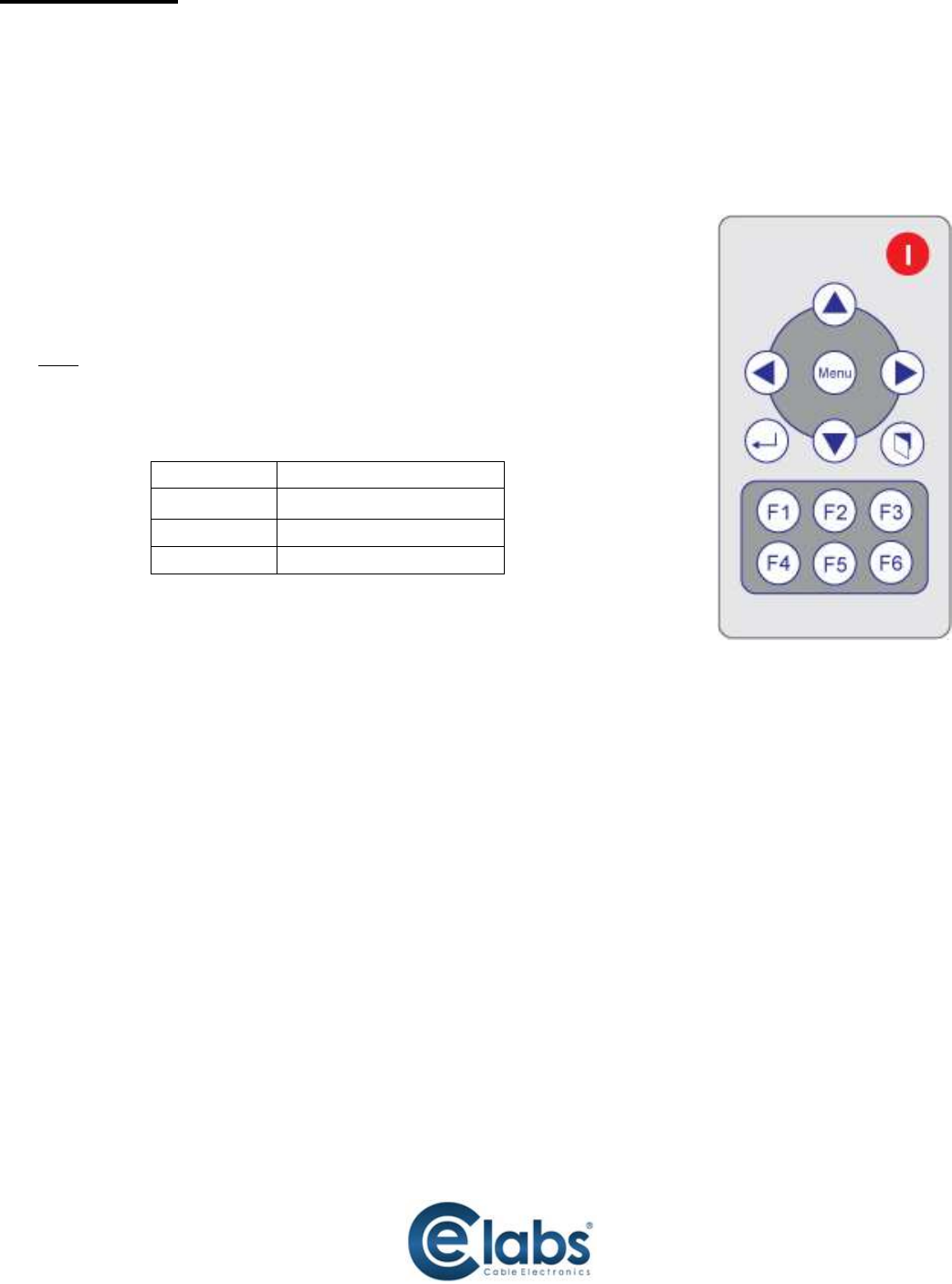
13
Display Side
Method A: Push button
Push the switch buttons of respective output channels then the output channel will switch from HDMI source 1
to source 4 in sequential order.
Method B1: IR remote control for switching input channels
Channel select switch must be set to zero.
a. Press Power on button to enable IR control function.
Note
If HSMR receives the IR command, the LED will flash. If not, try it again.
b. Press hot key for input source:
F1 HDMI source #1
F2 HDMI source #2
F3 HDMI source #3
F4 HDMI source #4
Method B2: IR remote control for controlling the HDMI sources
Users can use the corresponding IR remote to control respective DVD player or any HDMI compliant
devices including HSW44C itself with IR control at any display site.


















