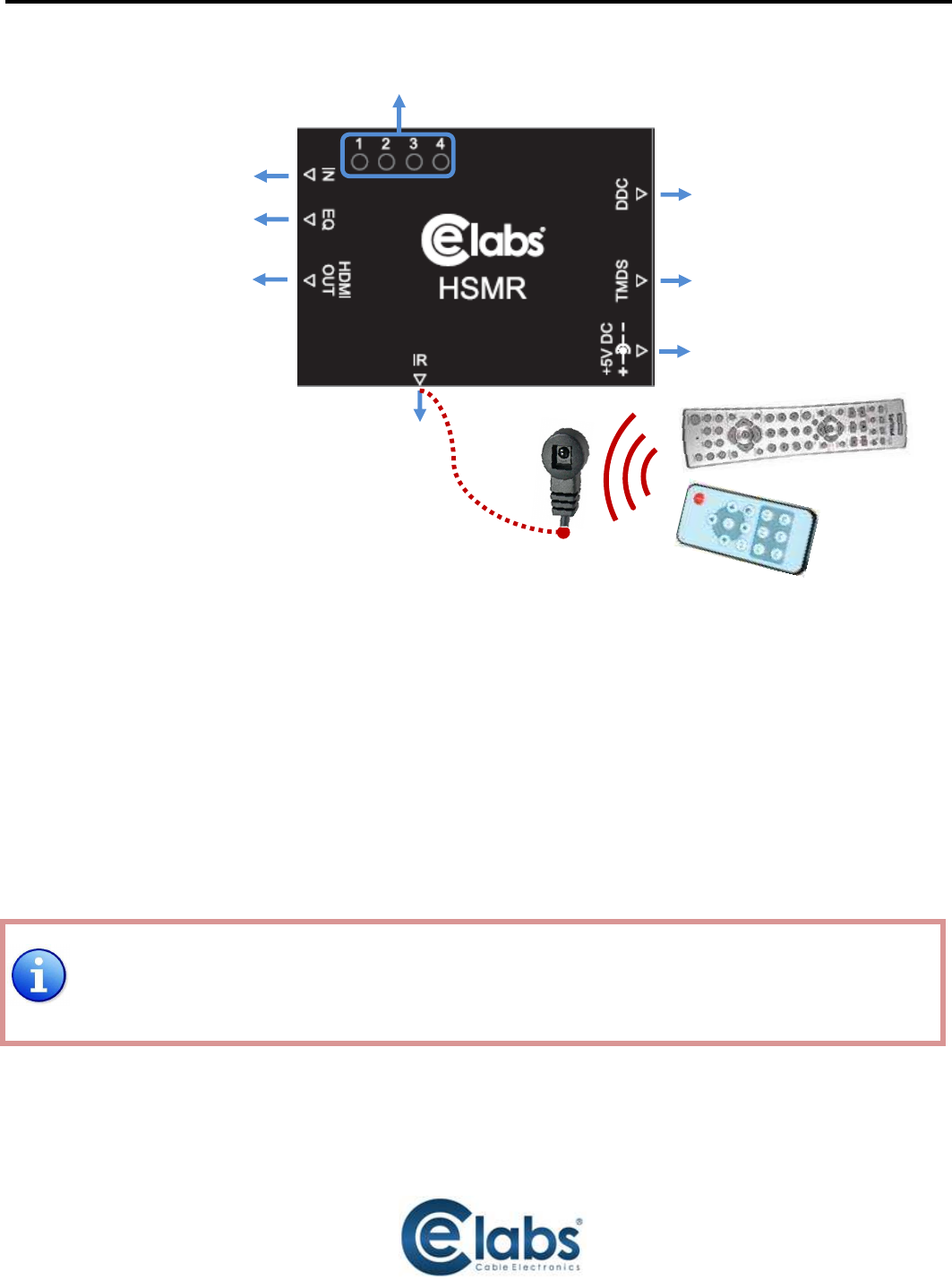
6
HSMR
1. Source LED: Indicate input source
2. IN: Push button for switching input source channel in sequential order
3. EQ: Adjust the 8-level equalization control for HDMI signals. 0 – 7 = strongest – weakest. It is
recommended to switch from 7 to 0 to find the optimal visual experience.
4. HDMI Out: Connect to HDTV with a HDMI cable
5. IR: Plug in IR receiver cable
6. 5V DC power jack [optional
*
]
7. RJ-45 Input: TMDS channel [connect to TMDS channel of OUT1 to OUT4 on HSW44C]
8. RJ-45 Input: DDC channel [connect to DDC channel of OUT1 to OUT4 on HSW44C]
*
The HSMR has been tested extensively and found that it doesn’t require external power supply.
If in rare situation you find it cannot work with the HSW44C, please use any +5V power
adapter to plug in the power jack and see if it can work. If not, please contact your technical
support for further service.
1
11
1
2
22
2
3
33
3
4
44
4
5
55
5
6
66
6
8
88
8
7
77
7


















