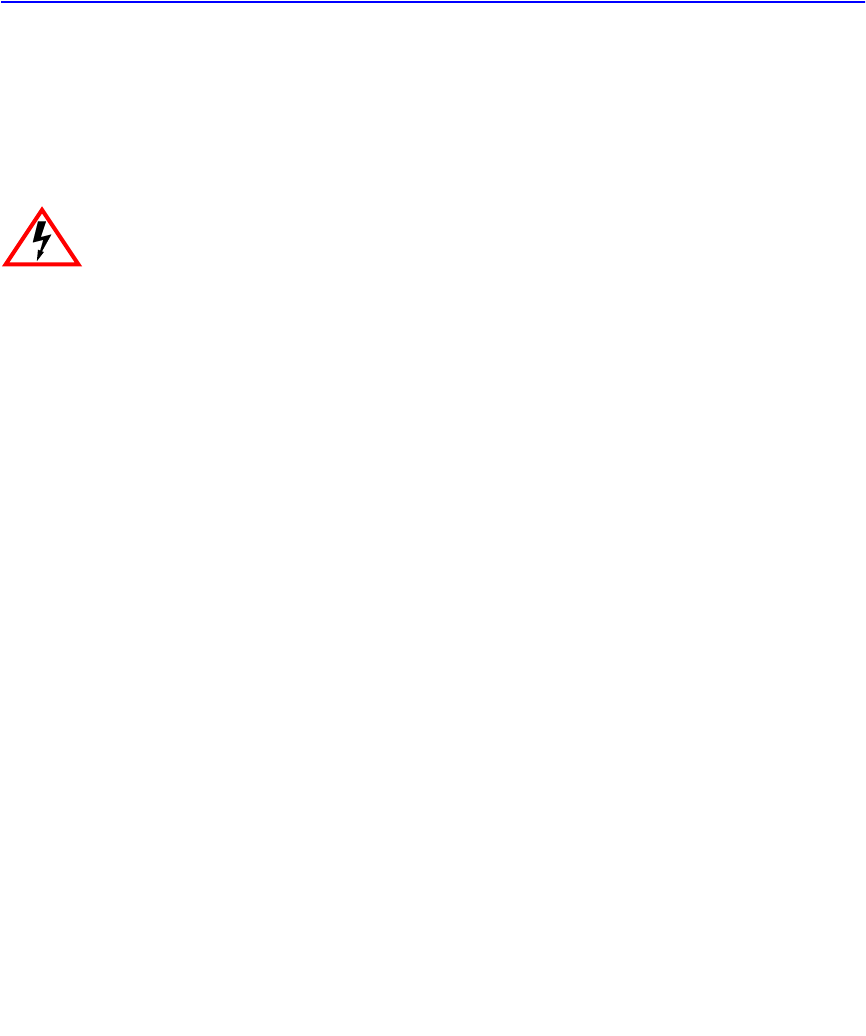
Optional Installations and Mode Switch Bank Settings B-1
B
Optional Installations and
Mode Switch Bank Settings
The top cover must be removed to gain access to the mode bank switches, to install optional
FLASH or DRAM Single In-line Memory Modules (SIMMs), or to install an optional High Speed
Interface Module (HSIM) or Very High Speed Interface Module (VHSIM).
This appendix covers the following items:
• Required tools (Section B.1)
• Removing the chassis cover (Section B.2)
• Locations, functions, and settings for the mode switches (Section B.3)
• Installing optional SIMM upgrades (Section B.4)
• Location of optional HSIMs (Section B.5)
B.1 REQUIRED TOOLS
Use the following tools to perform the procedures provided in this appendix:
• Antistatic wrist strap
• Phillips screwdriver
ONLY QUALIFIED SERVICE PERSONNEL SHOULD ATTEMPT THE FOLLOWING
PROCEDURES.
NUR QUALIFIEZIERTE SERVICE PERSONNAL DIE FOLGENDE PROCEDURE
FOLGEN SOLLTEN.
SOLAMENTE PERSONAL CALIFICADO DEBE INTENTAR ESTE PROCEDIMIENTO.


















