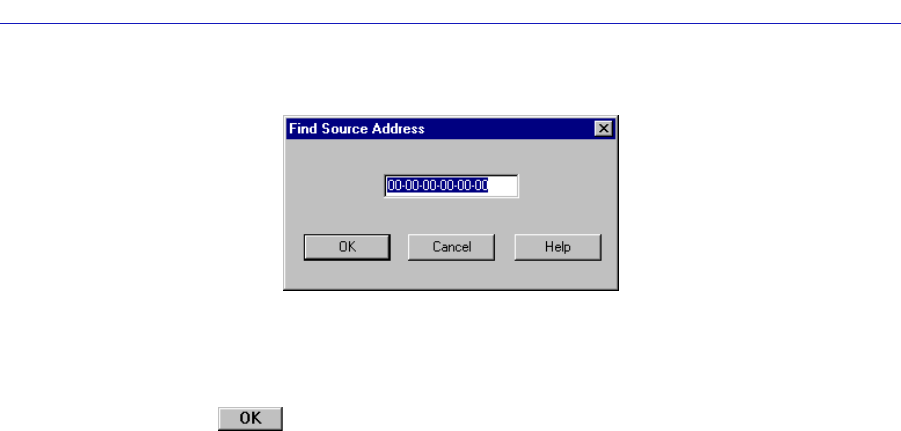
Managing the Module 2-19
The 9H42x-xx Module View
Figure 2-7. Find Source Address Window
3. In the text field, enter a valid MAC address in hexadecimal format, then click
. If you enter an invalid address — that is, one not in hexadecimal
xx-xx-xx-xx-xx-xx- format — an error window will appear indicating that the
selected address is invalid.
If the selected MAC address is found in the 9H42x-xx module’s Filtering
Database, the bridge interface through which the address is communicating will
flash in the Module View display.
If the address is not found, a window will appear indicating that the address
could not be found.
Managing the Module
In addition to the performance and configuration information described in the
preceding sections, the Module View also provides you with the tools you need to
configure your module and keep it operating properly. Module management
functions include configuring ports, setting the module date and time, and
enabling and disabling ports.
Configuring Ports
The Configuration options available for standard Ethernet and Fast Ethernet ports
allow you to configure operating parameters specific to each port type: for
standard Ethernet ports, you can set the Duplex Mode; for Fast Ethernet ports,
you can set a variety of duplex mode and negotiation parameters. Both standard
Ethernet and Fast Ethernet Port Configuration windows are available from the
Module View Port menus and from the Bridge Status window Port menus. There
is no Configuration option available for the backplane INB interface.


















