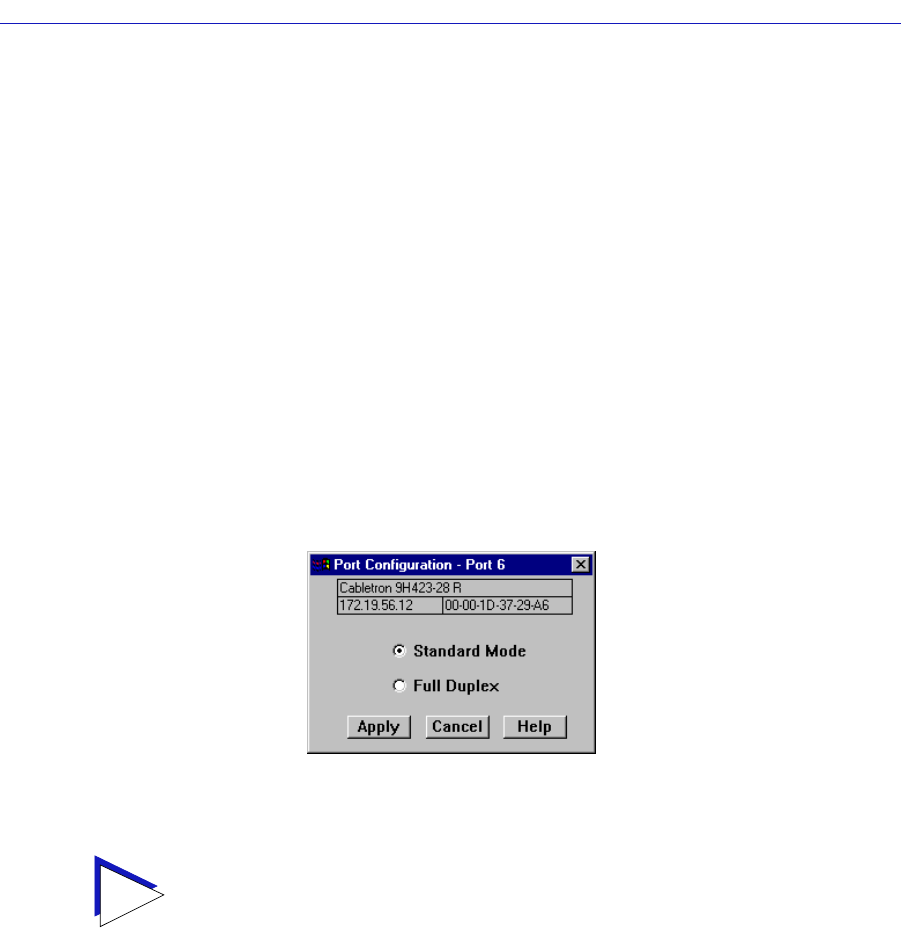
The 9H42x-xx Module View
2-20 Managing the Module
Configuring Standard Ethernet Ports
The Port Configuration window available for standard Ethernet ports allows you
to set an interface to either Standard or Full Duplex Mode. Full Duplex mode
effectively doubles the available wire speed by allowing the interface to both
receive and transmit simultaneously. This window will also display the mode
currently in effect on the selected interface.
To access the Port Configuration Window:
1. From the Module View, click to select the port you wish to configure; the port
menu will display;
or
From the Bridge Status window, click to select the port you wish to configure;
the bridge port menu will display.
2. Drag down to Configuration, and release. The Port Configuration window,
Figure 2-8, will appear.
Figure 2-8. Port Configuration
Use the options in this window to select the desired mode:
Standard Mode
In Standard Mode, an interface can only either transmit or receive at any given
time, and must wait for one activity to be completed before switching to the next
activity (receive or transmit). In this mode, standard wire speeds (10 Mbps for
Ethernet) are available.
Full Duplex
In Full Duplex Mode, an interface can both receive and transmit packets at the
same time, effectively doubling the available wire speed to 20 Mbps.
TIP
Note that, if you select the Configuration option available for a Fast Ethernet interface, an
entirely different window will appear; see Configuring Fast Ethernet Ports, below, for
information on configuring these ports.


















