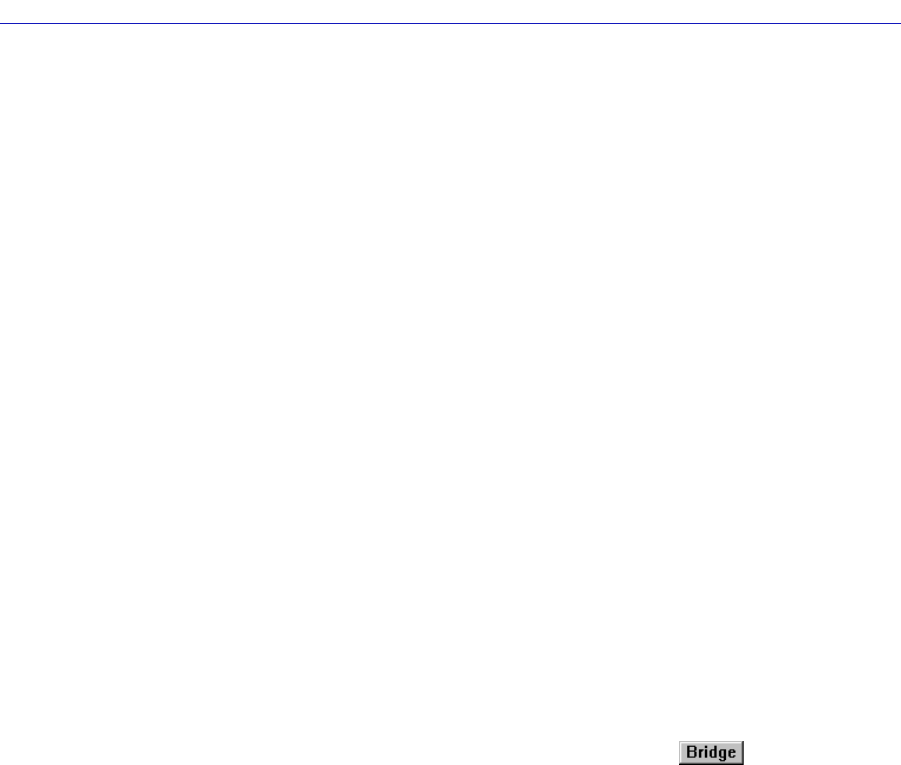
The Bridge Status Window 5-5
Bridging
• Learning (magenta) — the Forwarding database is being created or the
Spanning Tree Algorithm is being executed due to a network topology change;
the port is monitoring network traffic, learning network addresses.
• Blocking (orange) — Spanning Tree Algorithm has configured this port to
block (filter) frames to prevent redundant data loops in the bridged network;
the port can’t receive or forward traffic. Bridge topology information will be
forwarded by the port.
• Broken (red) — the physical interface has malfunctioned.
Interface Type
Indicates the interface type which applies to each bridge port interface. The
interface type (ifType) is a mandatory object type from the SNMP MIB-II Interface
(IF) Group.
Bridge Address
Indicates the physical (MAC) address of the bridge port.
Interface Speed
Indicates the theoretical maximum speed of the selected interface: 10 Mbits for
standard Ethernet; 100 Mbits for Fast Ethernet; 2500 Mbits for the INB.
Accessing Other Management Options from the
Bridge Status Window
At the top of the Bridge Status window, you can click on to access a menu
that provides other bridge management options:
• A Bridge Performance Graph that displays statistics for traffic across the entire
bridge (see Bridge Statistics, page 5-7).
A Performance Graph window is also available for each individual interface,
by clicking on a port index button to display the port level management
options (see Bridge Statistics, page 5-7).
• The Spanning Tree window, which allows you to set the Spanning Tree
Algorithm parameters for bridging on your 9H42x-xx module (see Bridge
Spanning Tree, page 5-11).
• The Filtering Database window, which lets you configure the bridge’s
acquired and permanent filtering databases to filter or forward traffic across
the bridge port interfaces present on the selected 9H42x-xx module (see
Filtering Database, page 5-19).
• The Duplex Modes window, which allows you to configure duplex mode (on
or off) for standard Ethernet interfaces; see Duplex Modes, page 5-25, for
details.


















