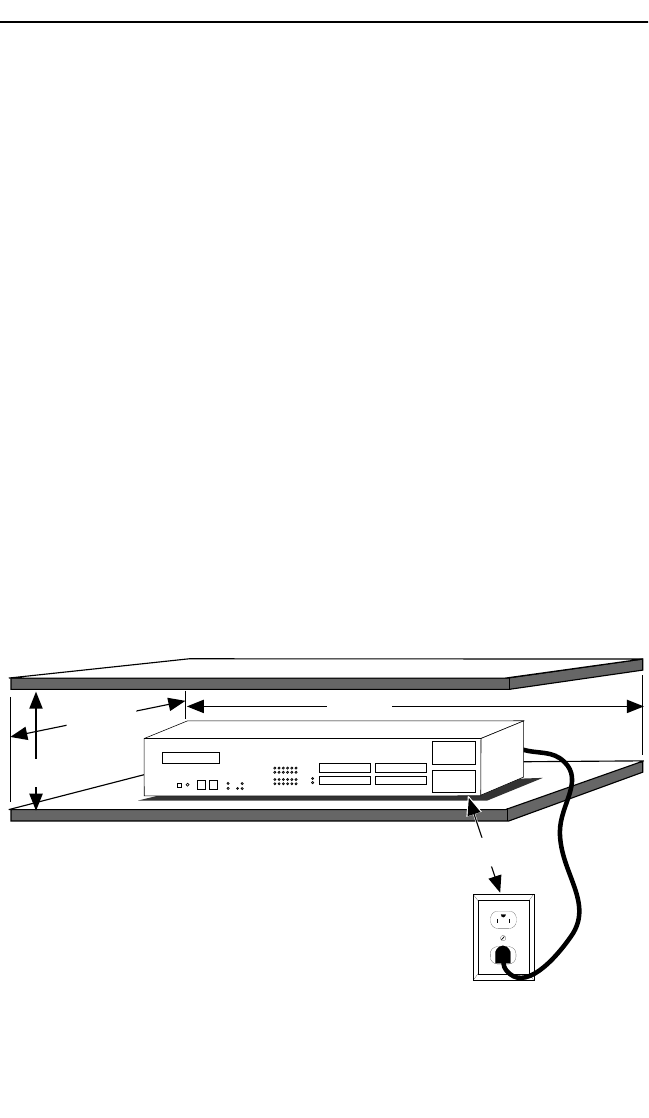
INSTALLATION
Page 3-5
3. You will need a pencil for this step. With the wall mounting
brackets attached to the TRXI, position the TRXI against the wall
where it will be permanently mounted with the network port facing
down. Using a pencil, mark the wall location for the four pilot holes.
4. Set the TRXI aside and carefully drill four 1/4" pilot holes, one for
each of the Molly screw anchors and insert the four Molly screw
anchors into the holes just drilled.
5. Tighten each of the anchor screws until the anchor expands holding
the anchor firmly in the wall, then remove the screws completely.
6. Position the TRXI on the wall over the anchors and reinstall the
four anchor screws to attach the TRXI to the wall, as shown in
Figure 3-4. Tighten the four anchor screws.
3.3.3 Free-Standing Installation
For a free-standing shelf or tabletop installation, locate the TRXI
within 7 feet of its power source and with an unrestricted free surface
area 21 inches wide, 18 inches deep and 6 inches high, as shown in
Figure 3-5.
Figure 3-5. Free-Standing Installation
21 IN.
6 IN.
18 IN.
7 FT.
TRXI-24A TOKEN RING HUB WITH LANVIEW®


















