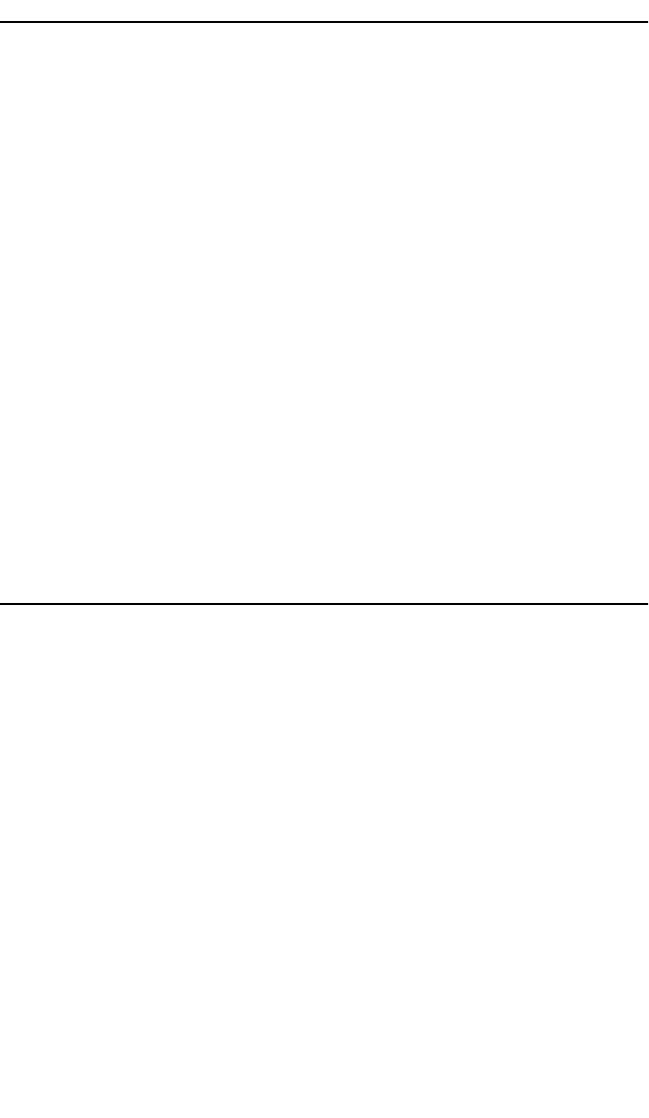
LOCAL MANAGEMENT
Page 5-9
COM 1 Application
Displays the port’s application as either Console, SLIP, UPS, or
Modem.
COM 2 Application
Displays the port’s application as either Console, SLIP, UPS, Modem,
or N/A.
Clear All NVRAM
Clears all battery backed up memory.
Clear SNMP agent IP Address and Community Names Only
Clears battery backed up memory of IP Address and Community
Names.
Enable Beacon Recovery
Enables Beacon Recovery.
MAC Address
Displays the physical hardware address.
Setting the System Date
To set the System date:
1. Use the arrow keys to highlight the System Date field.
2. Enter the date into the field in a MM/DD/YY format.
3. Press Return. If the format not valid, the message “INVALID
DATE” appears. Re-enter the date using the correct format.
4. If the format is correct, use the arrow keys to highlight the SAVE
command at the bottom of the screen.
5. Press Return. The “SAVED” message appears on the screen
indicating that your changes have been saved to memory.


















