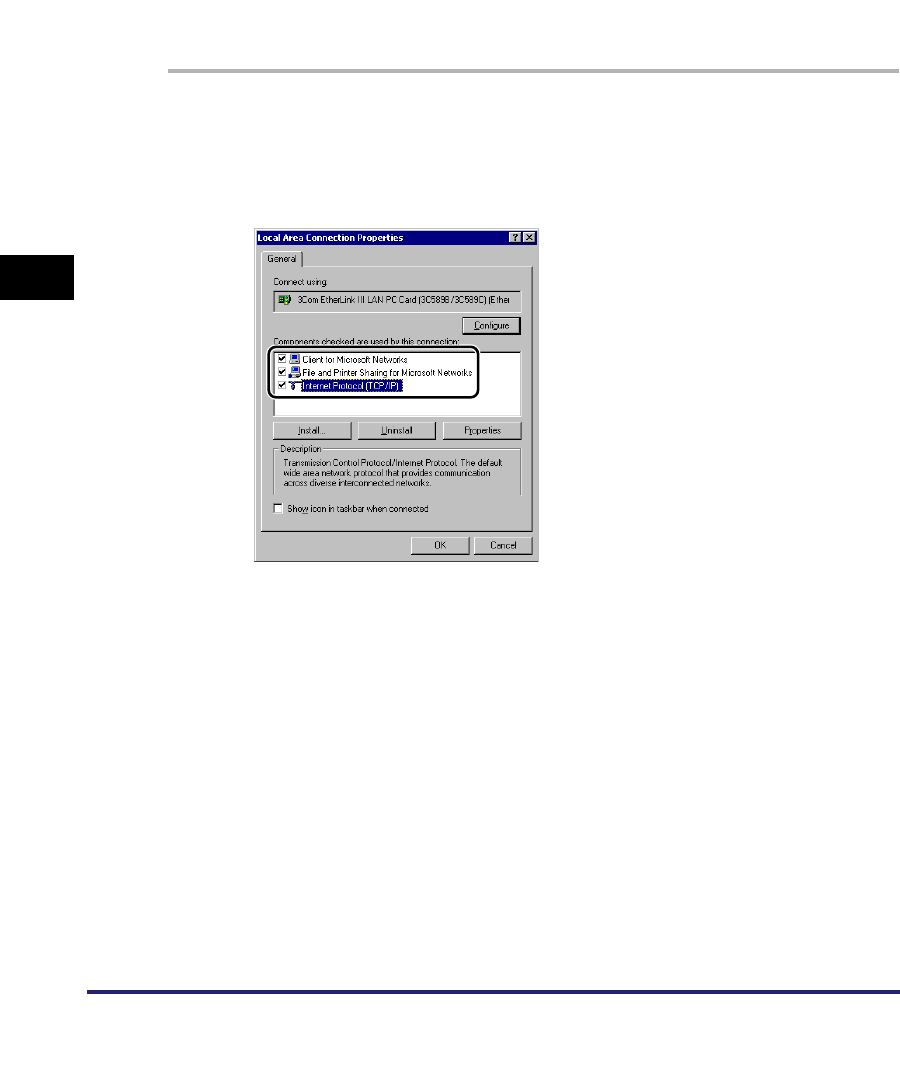
Setting Up a Computer as a File Server
5-16
5
Using a NetBIOS Network
Windows 2000/XP/Server 2003
It is recommended that the file server be configured by the network administrator.
The number of users or clients that can access a server running Windows 2000/XP/
Server 2003 is limited. After this number of users or clients is reached, it is not
possible to send to a server running Windows 2000/XP/Server 2003.
The procedure below uses a screen of Windows 2000 as an example.
1
Log on to Windows as an Administrator ➞ in the [Local Area
Connection Properties] dialog box, select all [Client for
Microsoft Networks], [File and Printer Sharing for Microsoft
Networks], and [Internet Protocol (TCP/IP)].
2
Double-click [Internet Protocol (TCP/IP)] to open the [Internet
Protocol (TCP/IP) Properties] dialog box.
3
On the [General] sheet, click [Advanced] ➞ on the [WINS]
sheet, click [Enable NetBIOS over TCP/IP].
4
Restart the computer if prompted.


















