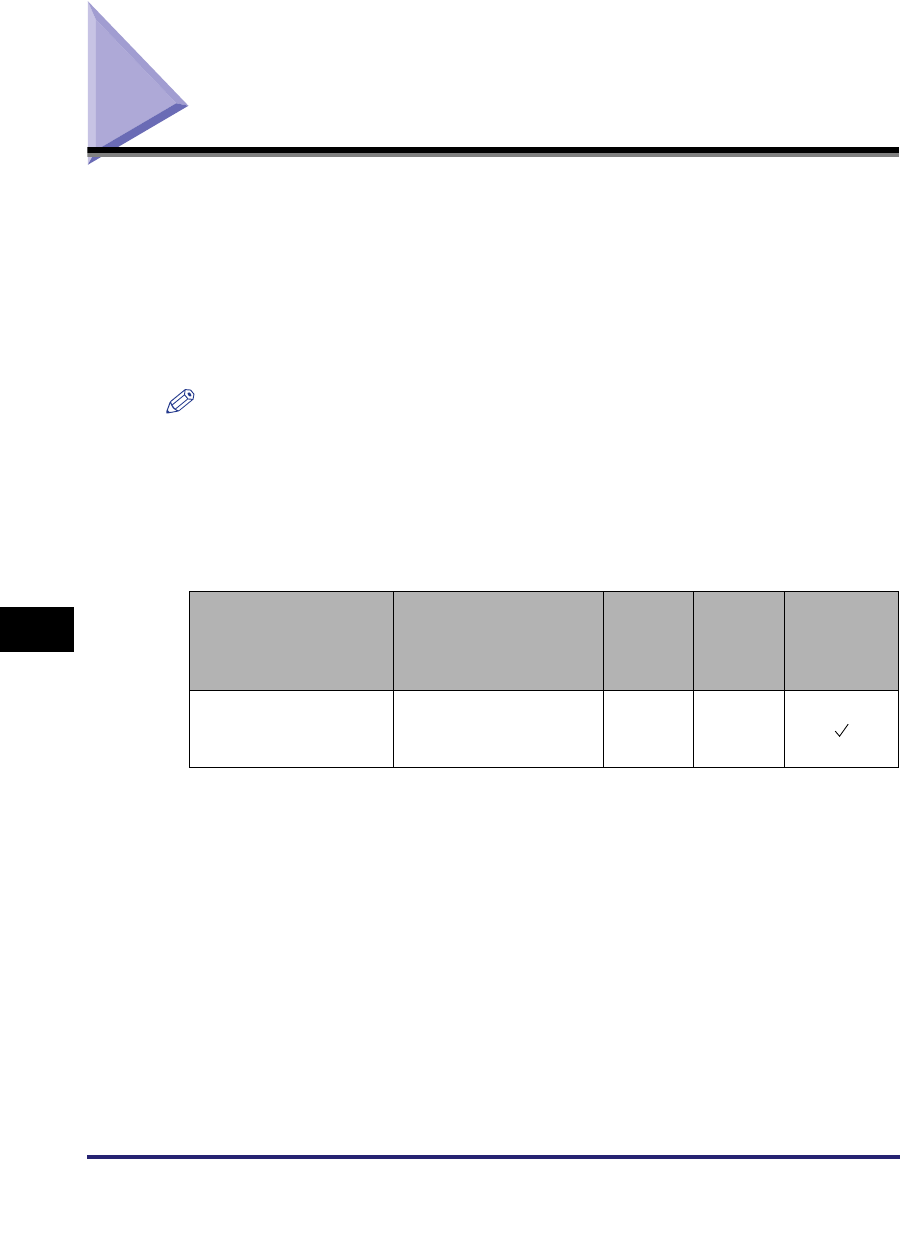
Network Setting Items
8-2
8
Appendix
Network Setting Items
If you are configuring the settings for the first time in "Interface Settings," on p. 2-9
and "TCP/IP Settings," on p. 3-3, use the control panel of the machine. After
configuring the TCP/IP settings, you can change them using the Remote UI.
In the NetWare or AppleTalk network, the TCP/IP protocol must be used to specify
the settings with software other than the control panel of the machine.
The setting items are shown below.
NOTE
•
Some items can be set using the Remote UI. Use the control panel of the device to set
items which cannot be set using the Remote UI.
•
In the following tables, "N/A" stands for "Not Applicable".
•
For more information on Device Information Delivery, see Chapter 6, "System Manager
Settings," in the Reference Guide.
■ Change Settings/Display Connection Confirm.
Item Setting Description
Default
Setting
Can be
set in
Remote
UI
Device
Information
Delivery
Change Settings/
Display Connection
Confirm.
On/Off Off N/A


















