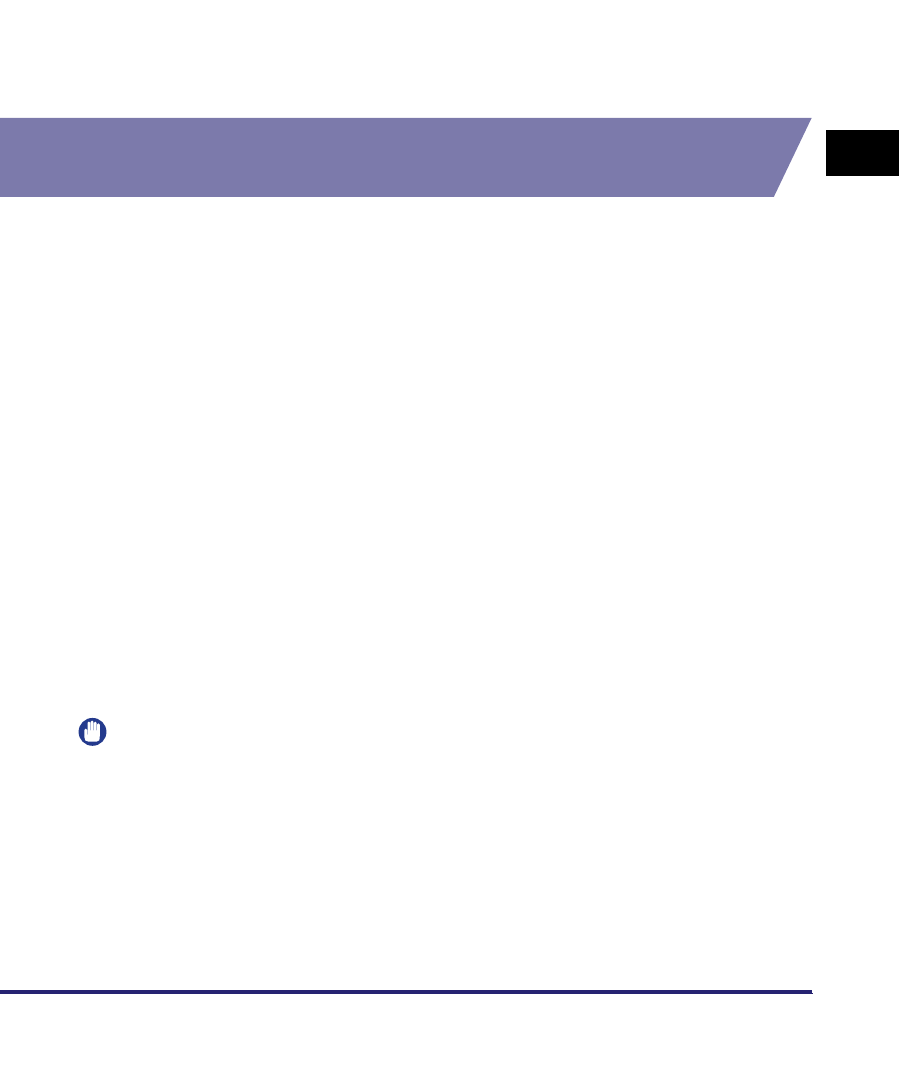
Protocol Settings
3-15
3
Using a TCP/IP Network
2
On the TCP/IP Settings screen, press [SNTP Settings] ➞ check
the following.
After pressing [NTP Server Check], if <OK> is displayed, time synchronization is
working correctly via SNTP.
If <Error> is displayed, check the settings for [NTP Server Address] set in step 5
of "TCP/IP Settings," on p. 3-3.
Even if you perform [NTP Server Check], time settings are not updated. Check
that communications are possible between the machine and the NTP server.
Key Pair and Server Certificate Settings for Encrypted SSL
Communication
The key pair and server certificate are required for performing SSL encrypted
communication, for use with the following items. This section describes how to
specify the key pair and server certificate settings from the control panel of the
machine.
• [IPP Print Settings] (See step 8 of "TCP/IP Settings," on p. 3-3.)
• [E-Mail/I-Fax] (See "E-Mail/I-Fax Settings," on p. 3-27.)
• [Remote UI] (See the Remote UI Guide.)
• MEAP functions via a web browser (See the MEAP SMS Administrator Guide.)
• [Device Information Delivery Settings] (See the Reference Guide.)
Generating a Key Pair and Server Certificate
It is necessary to generate and register a key pair in order to use encrypted SSL
communication for IPP printing, e-mail and I-faxes, the Remote UI, MEAP functions
via a web browser, and delivering device information.
A key pair and server certificate are preinstalled in the machine. You can also use
this key pair and server certificate to enable encrypted SSL communication.
The procedure for generating and registering a key pair and self-signed server
certificate using the control panel of the machine is as follows:
IMPORTANT
Up to two key pairs can be registered.


















