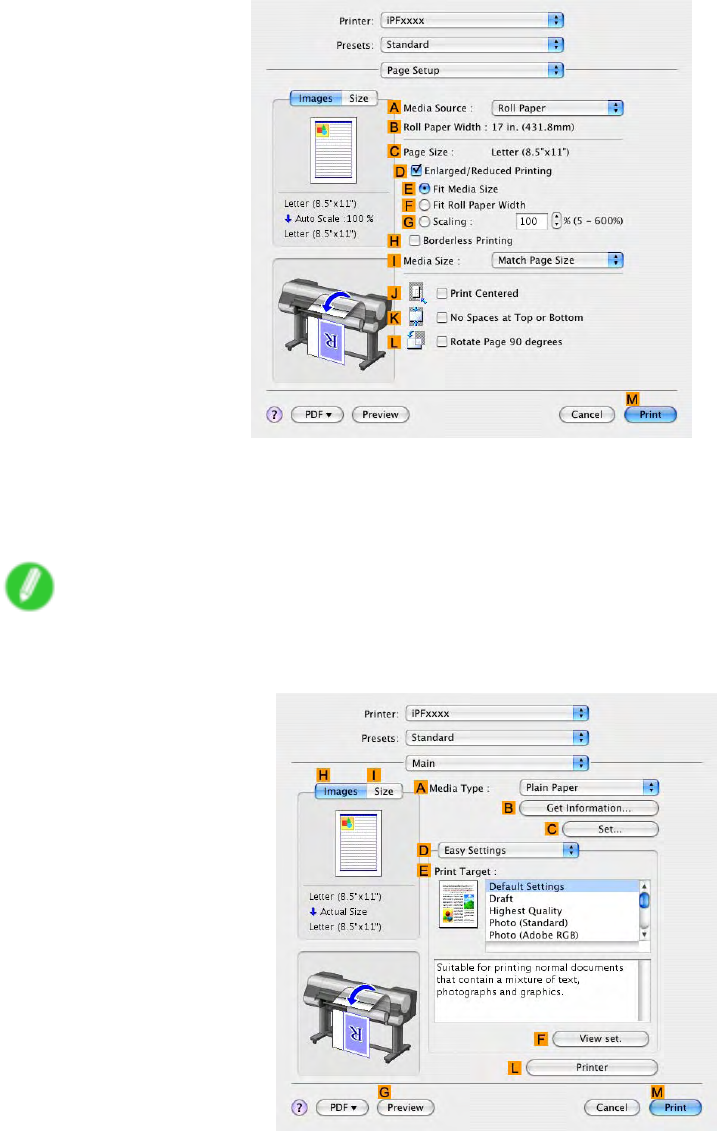
BorderlessPrinting
8.IntheAMediaTypelist,selectthetypeofpaperthatisloaded.Inthiscase,clickHeavyweight
CoatedPaper.
9.SelecttheprinttargetintheEPrintTargetlist.
10.AccessthePageSetuppane.
11.ClickRollPaperintheAMediaSourcelist.
12.MakesurethewidthoftheloadedrollisdisplayedintheBRollPaperWidthlist-inthiscase,10
in.(254.0mm).
Note
•IfthewidthoftheloadedrollisnotdisplayedinBRollPaperWidth,clickLPrinterInformationon
theMainpaneandupdatetheprinterinformation.
EnhancedPrintingOptions389


















